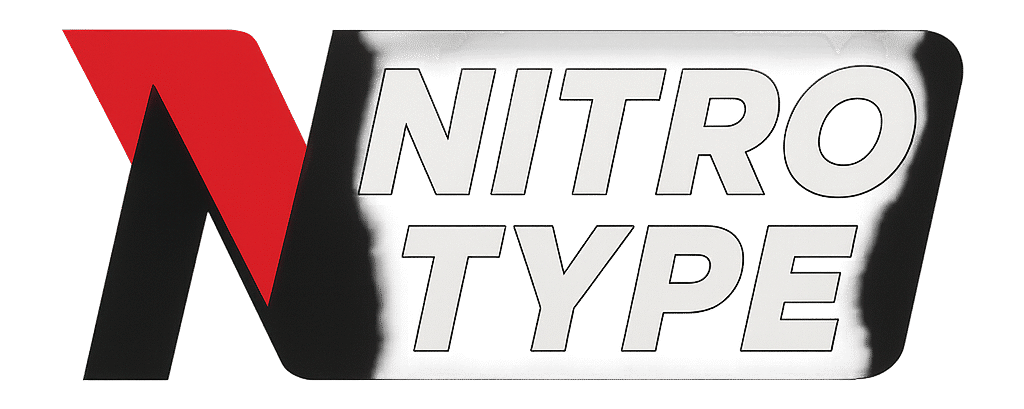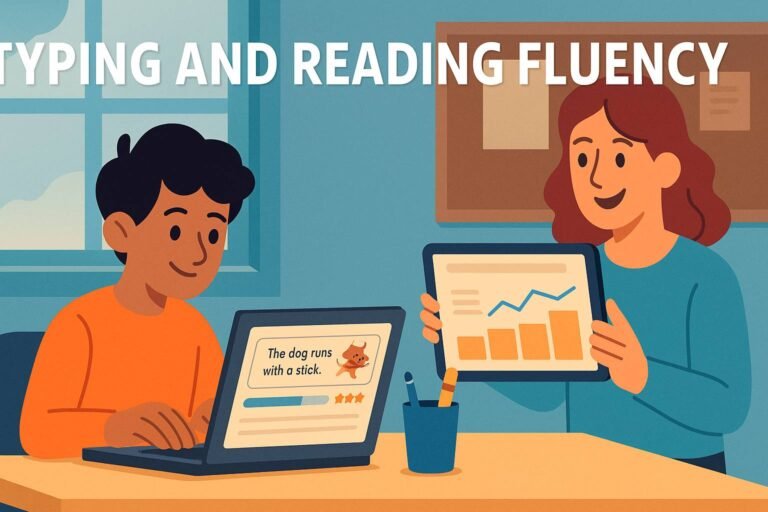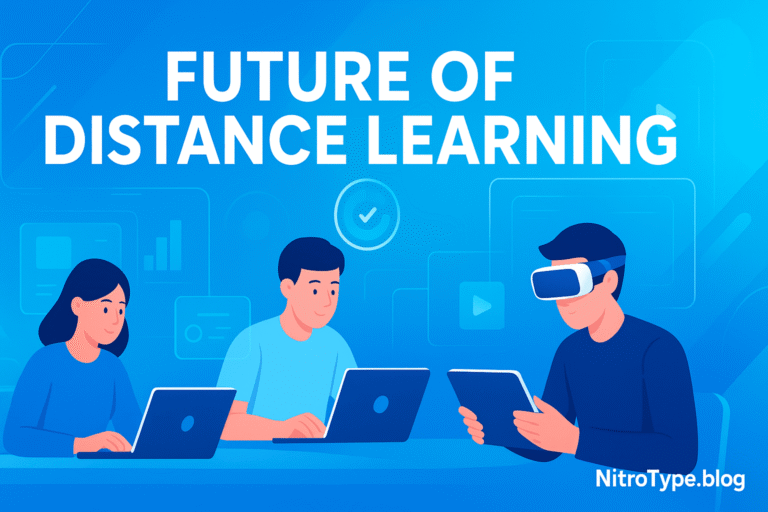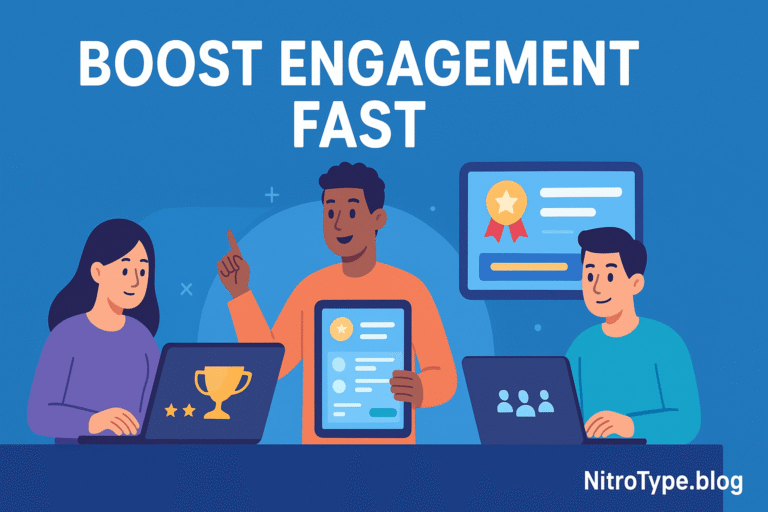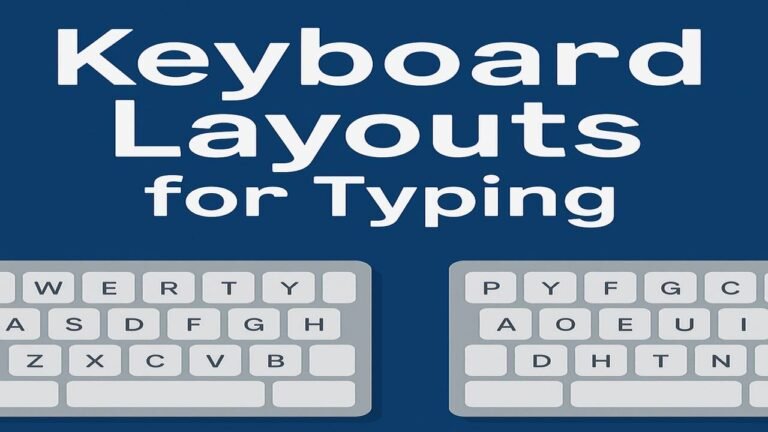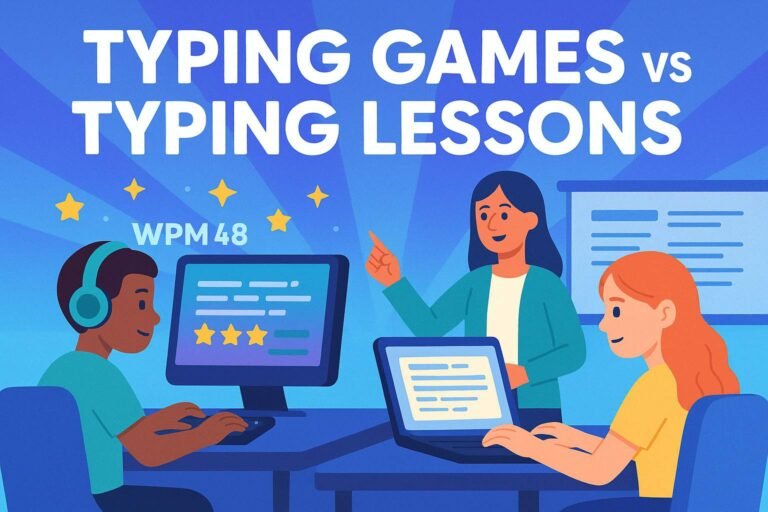Gamified Learning Tools That Boost Typing Speed in Students
Gamified Typing Tools are changing the way students learn typing in 2025. Unlike traditional methods, these interactive platforms engage students through rewards, levels, and competitions, making learning both effective and enjoyable. If you’re an educator, parent, or student wondering how to improve typing speed and accuracy, this guide breaks down the most popular tools, their benefits, and how to choose the best one.
Table of Contents
What Are Gamified Typing Tools?
Gamified Typing Tools are educational software or platforms that incorporate elements of game design—such as scoring systems, leaderboards, levels, and interactive challenges—to teach typing skills. These tools make typing lessons feel like playing a game, boosting motivation and consistency.
Key Features Include:
- Points and rewards for accuracy and speed
- Progress tracking dashboards
- Real-time multiplayer modes
- Customizable difficulty levels
These features keep students coming back for more practice, resulting in faster skill acquisition.
Benefits of Using Gamified Typing Tools for Students
Increased Engagement and Motivation
Gamified environments are naturally more appealing to students. They feel a sense of achievement as they complete levels or beat their previous scores.
Real-Time Feedback and Progress Tracking
Immediate feedback on errors and speed helps students correct mistakes instantly and understand their growth over time.
Customization Based on Skill Level
Most gamified typing platforms adapt to the user’s current level, ensuring they are always challenged but not overwhelmed.
Top Gamified Typing Tools in 2025
1. Nitro Type
One of the most popular gamified typing tools, Nitro Type turns typing practice into high-speed car races. Players compete in real time, improving both their speed and accuracy.
Highlights:
- Multiplayer typing races
- Rewards and achievements
- Classroom tools for teachers
2. TypingClub
TypingClub offers a full curriculum with game-style challenges and progress reports. It’s suitable for schools and individual learners.
Highlights:
- Gamified lessons with stories and animations
- Performance metrics
- Supports multiple languages
Many educators have found success using TypingClub’s gamified learning platform — a free resource that turns keyboard practice into an interactive experience for students of all levels.
3. TypeTastic
TypeTastic uses visually rich games for elementary students. The platform is especially useful for younger learners who enjoy colorful, interactive content.
Highlights:
- Games tailored for grades K-5
- Focus on touch typing
- Web-based, no installation needed
4. Keybr
For those seeking a more minimalist approach, Keybr offers a clean interface that emphasizes muscle memory and word patterns.
Highlights:
- Adaptive learning engine
- Statistics and heat maps
- No distractions
5. MonkeyType
MonkeyType is geared toward competitive typists. It’s clean, fast, and loaded with stats, making it ideal for advanced students.
Highlights:
- Custom word lists
- Typing tests and analytics
- Dark and light modes
How to Choose the Right Tool for Your Classroom or Home
When selecting a gamified typing tool, consider:
- Age group: Some tools cater to elementary students, while others are better for teens or adults.
- Skill level: Beginners need structured guidance, while advanced learners may prefer competitive features.
- Progress tracking: Teachers should look for platforms that offer dashboards or student reports.
- Device compatibility: Ensure the tool works on school or home devices.
Gamified Typing Tools vs Traditional Typing Lessons
| Feature | Gamified Tools | Traditional Lessons |
|---|---|---|
| Engagement | High | Low to Moderate |
| Feedback | Instant | Delayed |
| Adaptability | Dynamic | Static |
| Motivation | Game-driven | Teacher-driven |
| Accessibility | Web/mobile | Often limited |
While traditional typing lessons have merit, gamified platforms provide a more immersive, personalized, and scalable learning experience.
Tips to Maximize Learning Outcomes from Gamified Typing Tools
- Set daily or weekly goals
- Mix short sprints with longer practice sessions
- Review progress reports regularly
- Participate in typing tournaments or challenges
- Encourage friendly competition among peers
In addition to using gamified typing tools, students can benefit from participating in online typing competitions that turn practice into an exciting challenge.
Final Thoughts: Are Gamified Typing Tools the Future of Learning?
Absolutely. These interactive platforms go beyond entertainment—they’re designed to build real typing skills in an engaging way. Whether used at home or school, they represent a shift toward more dynamic and student-centered learning experiences.
FAQs
What are gamified typing tools?
They are educational platforms that use game-like features to teach typing skills.
Are gamified typing tools effective for learning?
Yes, they improve engagement, retention, and skill-building more efficiently than traditional lessons.
Can these tools be used in classrooms?
Most gamified typing tools offer teacher dashboards and student progress tracking for classroom use.
Which tool is best for middle school students?
Nitro Type and TypingClub are both excellent options for middle school learners.
Are gamified tools free?
Many offer free versions with premium upgrades for more features.
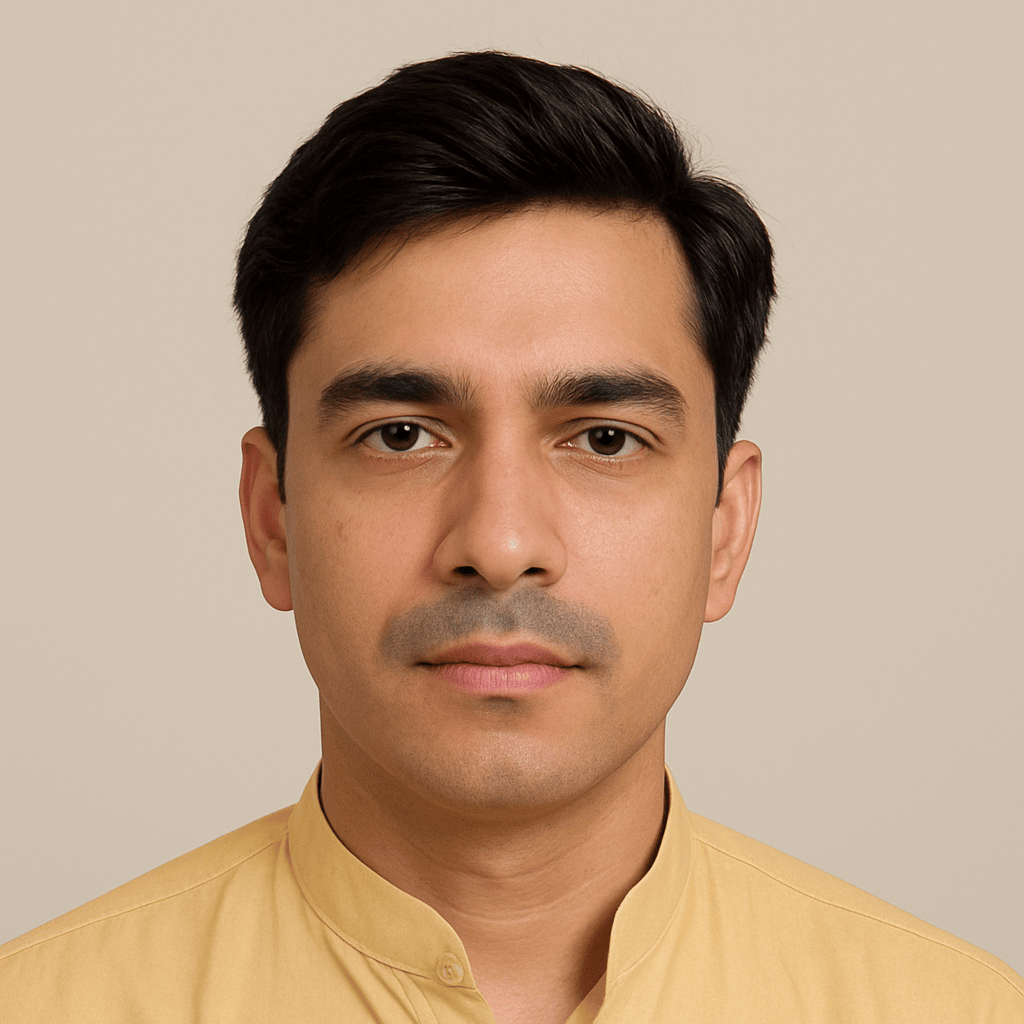
Hi, I’m Kamran Khatri, the author behind NitroType.blog. I share typing speed tips, Nitro Type updates, gaming tricks, and productivity hacks to help you type faster and smarter. My goal is to make typing fun while helping you improve your skills like a pro. If you’re passionate about typing or want to level up your Nitro Type game, you’re in the right place!