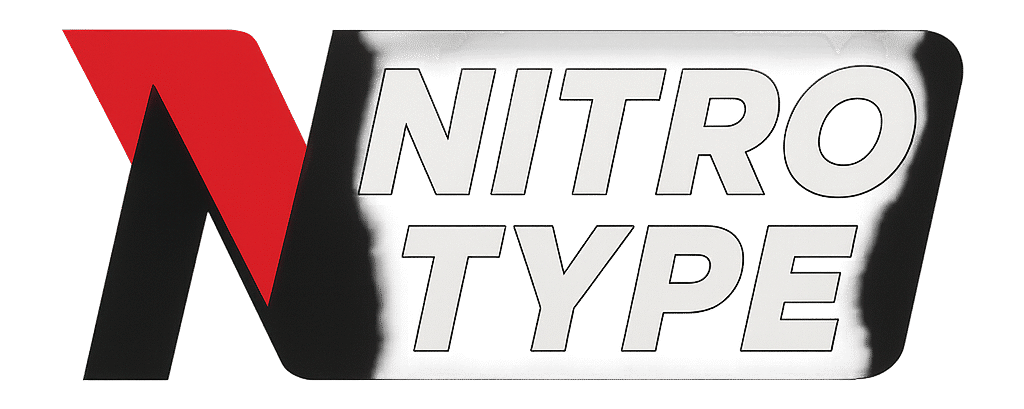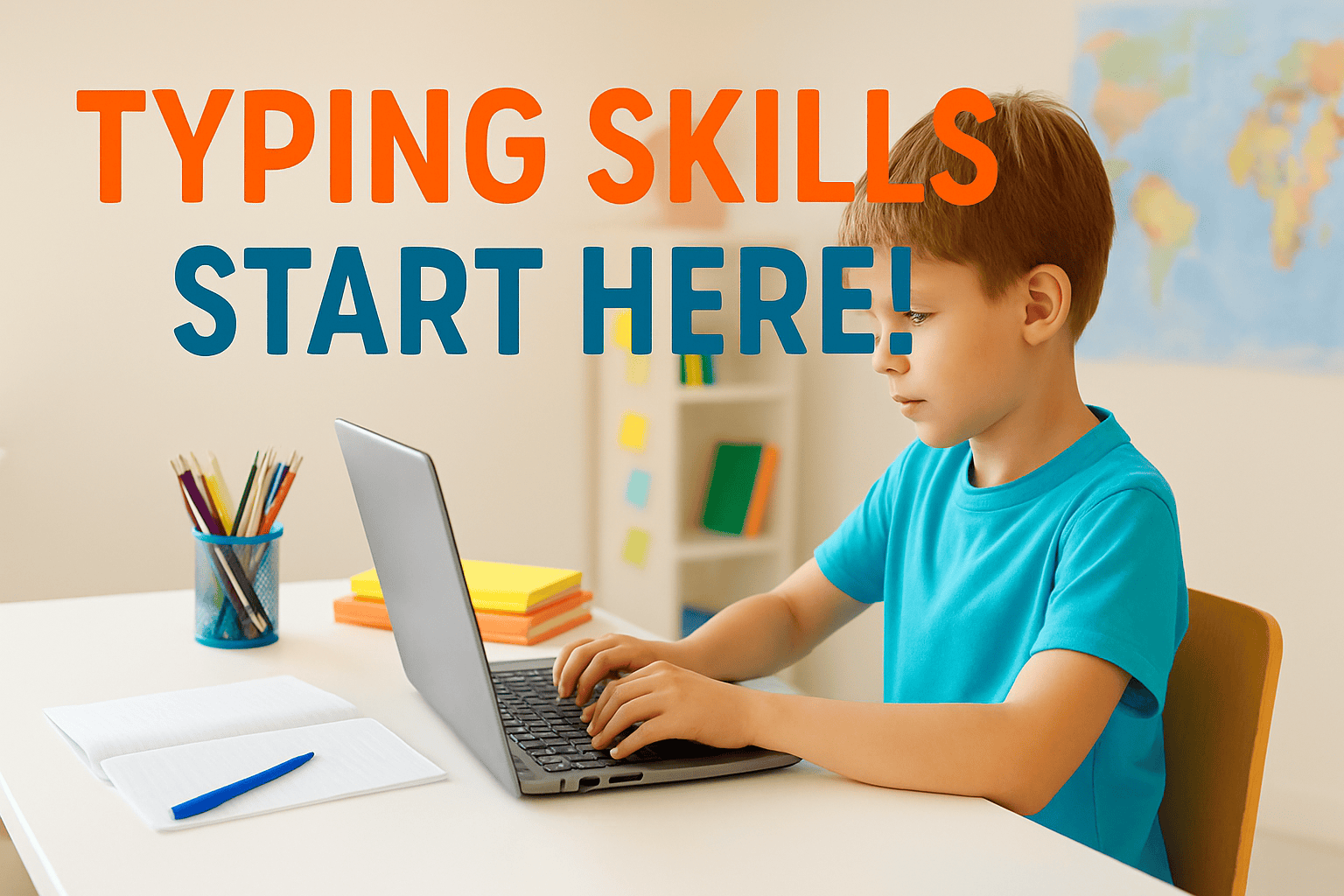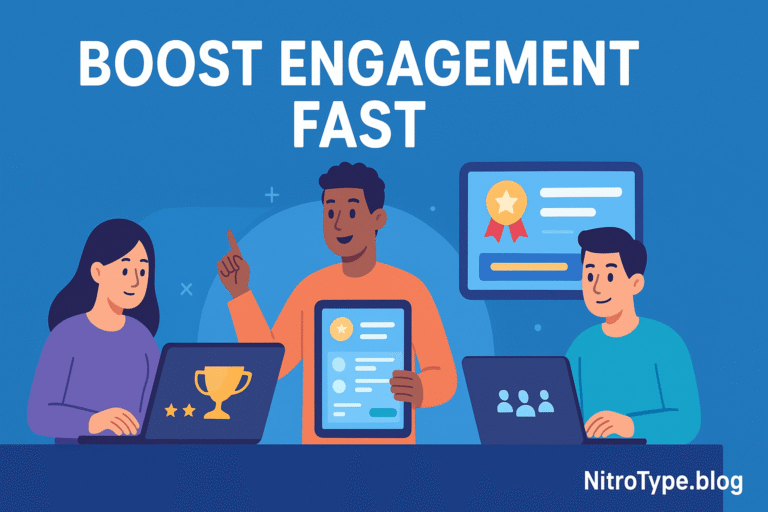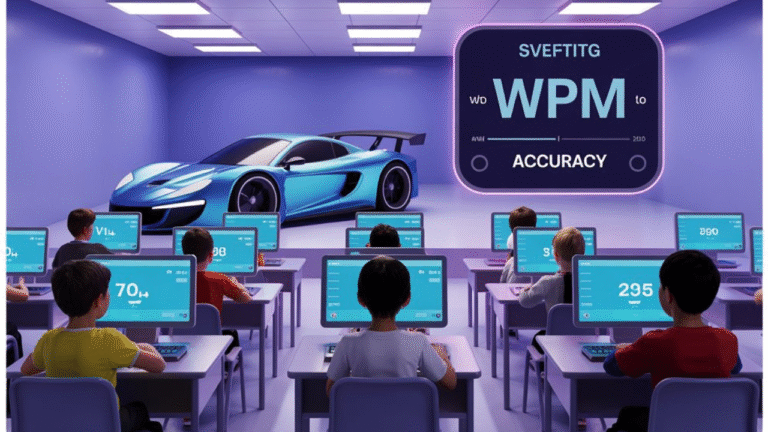Typing Curriculum for Homeschoolers: A 4-Week Plan
In today’s tech-driven world, learning how to type is no longer optional—it’s essential. For homeschoolers, a well-structured typing curriculum for homeschool can significantly enhance academic performance, foster digital independence, and prepare children for a future of online learning and communication. Whether your child is writing essays, coding, or collaborating on virtual projects, strong keyboarding skills make a measurable difference. This guide provides a complete 4-week typing curriculum for homeschool,designed to build typing confidence, accuracy, and speed in a fun, engaging way.
Table of Contents
Why Typing Matters in Homeschool Education
Typing is a skill that extends far beyond schoolwork. Whether your child is writing essays, programming, researching, or participating in virtual classes, efficient typing boosts productivity and reduces frustration. A good typing curriculum for homeschool not only supports academic tasks but also builds digital literacy—a critical 21st-century skill.
Week 1: Laying the Foundation
Goals for the Week
- Learn proper hand positioning
- Familiarize with the home row keys
- Introduce basic finger placement and posture
Daily Routine
This is the first step in your typing curriculum for homeschool, where children build familiarity with the keyboard and proper technique.
Day 1:
Introduce keyboard layout. Show your child where the home row keys are: A, S, D, F (left hand) and J, K, L, ; (right hand). Explain finger placement and the importance of posture.
Day 2–5:
Use beginner-level typing tutorials. Free platforms like TypingClub or BBC Dance Mat Typing are excellent. Practice 15–20 minutes daily with a focus on accuracy over speed.
Day 6:
Introduce typing games to reinforce hand positioning. For fun and motivation, try NitroType, an engaging racing game that rewards both accuracy and speed.
Day 7:
Review and assess progress. Test home row knowledge with a short typing test using only home row keys.
Tips:
- Avoid looking at the keyboard. Use keyboard covers if necessary.
- Use printable keyboard diagrams as visual aids.
Week 2: Building Accuracy and Confidence
Goals for the Week
- Master the top and bottom row keys
- Improve accuracy through repetition
- Start typing complete words and short sentences
This stage of the typing curriculum for homeschool moves beyond the basics to develop rhythm and muscle memory.
Daily Routine
Day 1–3:
Focus on the top row keys (Q, W, E, R, T, Y, U, I, O, P). Practice drills that mix top and home row letters.
Day 4–5:
Introduce the bottom row (Z, X, C, V, B, N, M). Combine with previously learned keys.
Day 6:
Start short sentence typing. Use common words and simple punctuation.
Day 7:
Play typing games or challenges. Use tools like Keybr or Typing.com to assess accuracy rates.
Tips:
- Encourage consistent daily practice.
- Emphasize form and comfort. Avoid wrist strain.
Week 3: Speed and Functional Typing
Goals for the Week
- Increase typing speed to 20–30 WPM (words per minute)
- Practice with full paragraphs
- Introduce real-life typing tasks
This week, your typing curriculum for homeschool begins to emphasize speed and application.
Daily Routine
Day 1–2:
Focus on speed-building drills. Set a goal of 1–2 WPM increase each day.
Day 3–4:
Start typing real-life content: email drafts, journal entries, or copy from books.
Day 5:
Introduce number keys and common symbols (.,!?@#$).
Day 6–7:
Use typing tests to benchmark progress. Sites like 10FastFingers or Ratatype can help gauge improvement.
Tips:
- Reward milestones to keep motivation high.
- Consider co-typing projects with a sibling or parent.
Week 4: Mastery and Application
Goals for the Week
- Reach 30–40+ WPM
- Use typing in academic and creative projects
- Build long-term typing habits
The final week in this typing curriculum for homeschool focuses on independence, integration, and mastery.
Daily Routine
Day 1–2:
Write a short essay or story using typing skills. Focus on fluency and structure.
Day 3–4:
Do mock assignments (e.g., typing up a book report, math explanations, or science facts).
Day 5:
Have a typing “race” day using multiplayer platforms like NitroType to compare past scores.
Day 6:
Introduce light editing tasks—typing and formatting a document with bold, italics, and spacing.
Day 7:
Celebrate! Record speed and accuracy gains. Create a certificate of completion.
Tips:
- Continue integrating typing into daily schoolwork.
- Encourage ongoing practice weekly (15–30 minutes).
Recommended Resources for Homeschool Typing
Creating an effective typing curriculum for homeschool involves using the right tools. Here are some top picks:
- TypingClub – Free and structured typing courses
- BBC Dance Mat Typing – Fun for younger learners
- NitroType – A fun, fast-paced way to reinforce speed
- Typing.com – Offers detailed lesson tracking
- Keybr – Helps improve natural rhythm and random key typing
For more ideas, check out this curated list of the best typing games for kids in 2025.
Real-Life Integration: Typing Beyond the Curriculum
Typing shouldn’t end with drills. Integrate typing into everyday learning:
- Have kids type out their spelling words.
- Encourage typing journals or blogs.
- Use typing for research summaries or presentations.
For further reading on digital learning and homeschooling strategies, you might explore resources like Homeschool.com, which regularly features expert advice and reviews on curriculum tools.
Conclusion: A Skill That Lasts a Lifetime
This 4-week typing curriculum for homeschool is more than just a learning schedule—it’s a launchpad for lifelong digital success. With structured daily practice, engaging resources, and real-world applications, your child will gain not only typing speed and accuracy but also confidence using technology. A consistent typing curriculum for homeschool builds habits that support academic growth and future-ready skills. Start today, stay committed, and watch their typing abilities—and independence—grow.
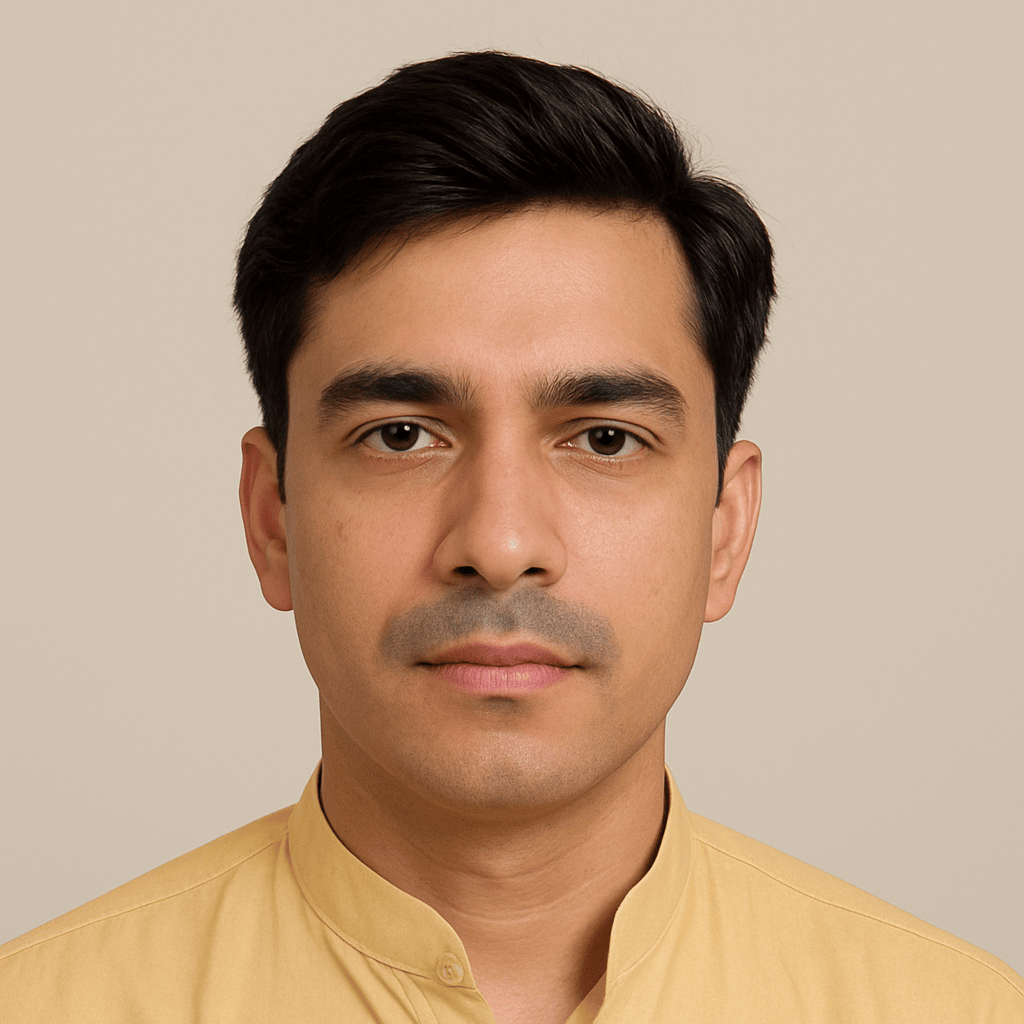
Hi, I’m Kamran Khatri, the author behind NitroType.blog. I share typing speed tips, Nitro Type updates, gaming tricks, and productivity hacks to help you type faster and smarter. My goal is to make typing fun while helping you improve your skills like a pro. If you’re passionate about typing or want to level up your Nitro Type game, you’re in the right place!