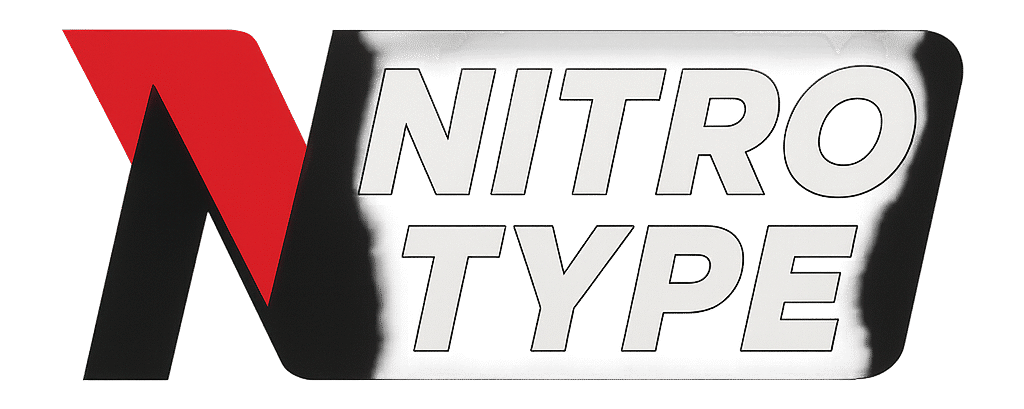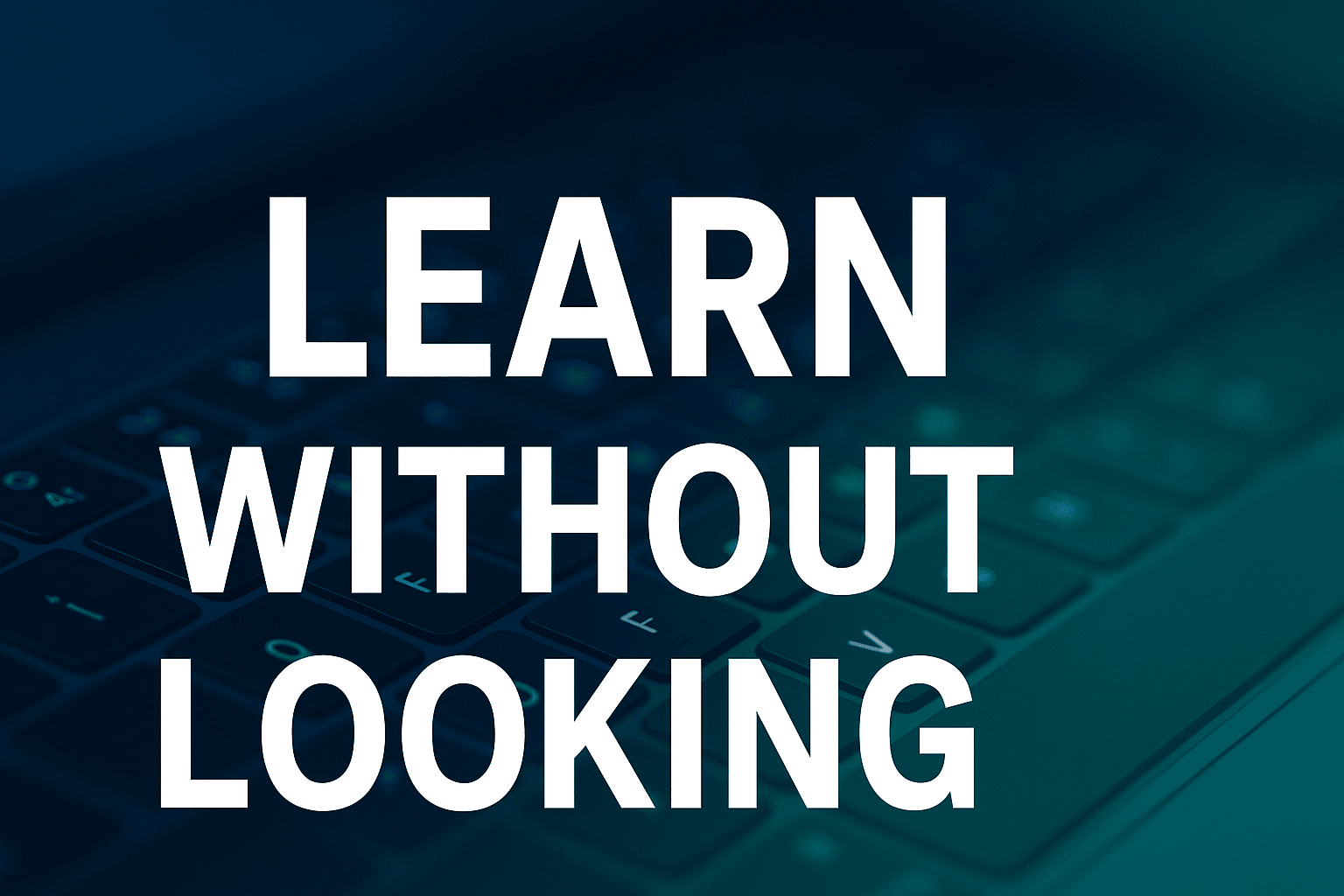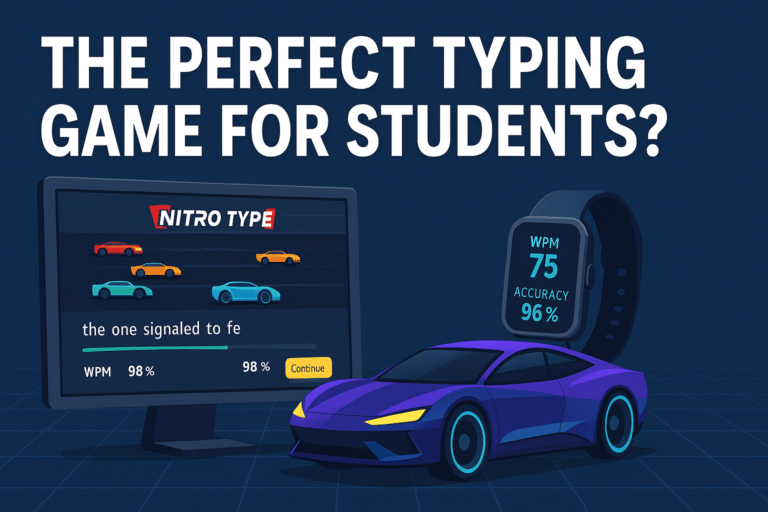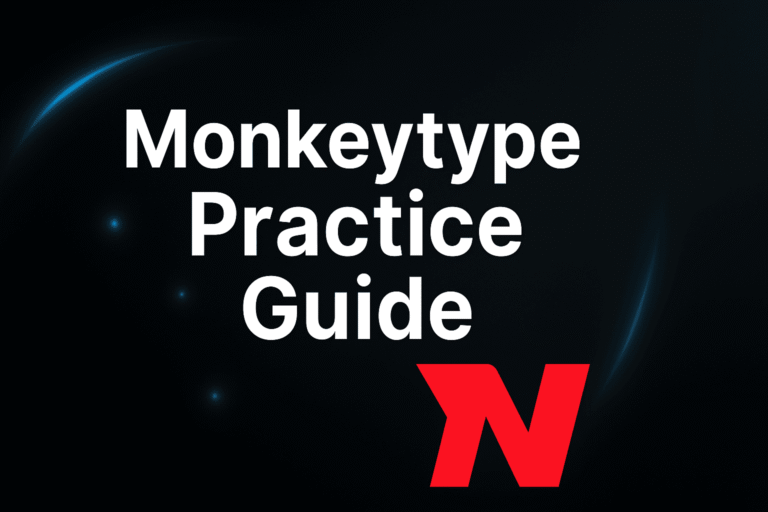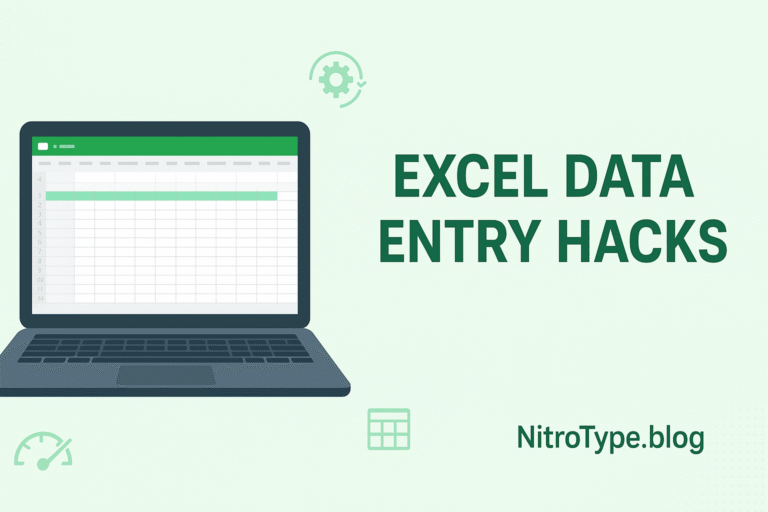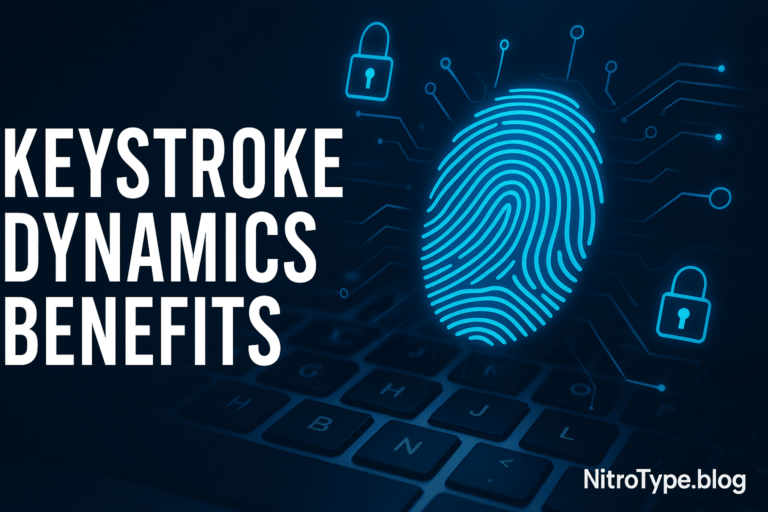Learn to Touch Type Without Looking – Boost Speed & Accuracy Easily
Introduction
In today’s fast-paced digital world, typing is one of the most essential skills anyone can master. Whether you are a student writing assignments, a professional sending emails, or even a gamer competing online, the ability to type quickly and accurately is a valuable advantage. Yet, many people still rely on the habit of looking down at the keyboard while typing.
If you want to increase productivity, reduce errors, and save hours of time, the solution is simple: learn to touch type without looking. Touch typing allows you to type effortlessly by relying on muscle memory instead of sight, turning your keyboard into an extension of your thoughts.
This in-depth guide will show you exactly how to master touch typing, step by step, with proven methods, tools, and tips that make the process easy and rewarding.
Table of Contents
What Does It Mean to Learn to Touch Type Without Looking?
Touch typing is the skill of typing without constantly glancing at the keyboard. Instead of relying on your eyes, you depend on muscle memory to know where each key is located.
Unlike “hunt and peck” typing, where you look down and press one key at a time, touch typing enables seamless flow, as your fingers instinctively know their position.
The Science Behind Touch Typing
The human brain is excellent at developing muscle memory through repetition. When you learn to touch type without looking, your brain shifts typing from a conscious effort into an automatic skill, similar to riding a bicycle. This reduces cognitive load, letting you focus on the content you’re creating instead of the act of typing.
Why Should You Learn to Touch Type Without Looking?
The benefits go far beyond just typing faster. Here are some key reasons to master the skill:
- Increased Productivity – You complete tasks in less time.
- Improved Accuracy – Fewer typos and errors to correct.
- Better Focus – Eyes stay on the screen, not bouncing between monitor and keyboard.
- Career Advantage – Professionals in almost every field type daily.
- Confidence Boost – Typing becomes second nature, making digital tasks effortless.
Real-World Applications
Students, professionals, coders, and even gamers benefit greatly from touch typing. For example, competitive typing platforms like Nitro Type Racing for Students 2025 show how accuracy and speed are both crucial in fun and educational environments.
Step-by-Step Guide to Learn to Touch Type Without Looking
Step 1 – Hand Placement and Home Row Keys
The foundation of touch typing starts with the home row keys: ASDF for the left hand and JKL; for the right hand. Your fingers should naturally rest on these keys, with thumbs lightly placed on the spacebar.
Learning to always return your fingers to the home row after pressing a key builds familiarity and consistency.
Step 2 – Building Muscle Memory
At first, you may be tempted to peek at your hands. Resist this habit. Covering your keyboard with a light cloth or using a blank keyboard skin forces you to rely on touch alone. Over time, your fingers will learn where each key is positioned without conscious effort.
Step 3 – Practicing with Typing Drills
Start small. Type short sequences such as “asdf jkl;” repeatedly. Gradually expand to typing simple words and then longer sentences. Focus on accuracy first—speed will naturally follow as your confidence grows.
Step 4 – Overcoming Common Mistakes
- Looking down at the keyboard: Break the habit early.
- Poor posture: Sit upright, keep wrists relaxed, and elbows bent at 90°.
- Typing fatigue: Take regular breaks to avoid strain.
Best Tools & Resources to Learn Touch Typing Without Looking
Fortunately, there are excellent tools that make learning engaging and effective:
- Typing.com – A free, comprehensive platform with structured lessons, games, and progress tracking. (See Typing.com for a complete typing curriculum).
- Keybr – Generates lessons based on your weakest keys.
- Ratatype – Offers certification for typing proficiency.
- TypingClub – A gamified way to stay motivated while practicing.
Using these tools alongside daily drills ensures consistent progress.
Tips to Boost Speed & Accuracy Naturally
Start Slow, Then Increase Speed
Accuracy comes first. It’s better to type slowly and correctly than fast and full of errors.
Monitor Progress
Take typing speed tests weekly. Track words per minute (WPM) and accuracy percentage to see improvement.
Ergonomics & Posture Matter
Sit with feet flat on the floor, wrists slightly elevated, and monitor at eye level. Proper posture prevents fatigue and ensures efficiency.
Staying Consistent While You Learn to Touch Type Without Looking
Mastery doesn’t happen overnight. Here’s how to stay consistent:
- Set Realistic Goals: For example, aim to increase speed by 5 WPM each month.
- Create a Practice Schedule: 15–20 minutes daily is enough to see progress.
- Gamify Learning: Use typing races, challenges, or apps to make practice fun.
Common Questions About Learning Touch Typing Without Looking (FAQ)
Q1: How long does it take to learn?
Most learners can reach comfortable typing speed in 4–6 weeks with daily practice.
Q2: Can kids learn faster than adults?
Yes, children often adapt quicker due to flexible learning habits, but adults can catch up with consistent practice.
Q3: Should I focus on speed or accuracy first?
Accuracy is more important at the beginning. Speed will naturally improve once accuracy is consistent.
Q4: Is touch typing still relevant in the age of voice typing?
Absolutely. While voice typing is helpful, touch typing is essential for privacy, workplace tasks, and situations where voice input isn’t practical.
Conclusion
Learning to touch type without looking is one of the most practical skills you can develop. It saves time, boosts confidence, and enhances digital productivity in every area of life.
With proper hand placement, consistent practice, and the right tools, anyone can go from a slow “hunt and peck” typist to a fast, confident touch typist.
Start today—set aside just 15 minutes daily, use reliable resources, and stay consistent. In just a few weeks, you’ll be amazed at how much faster and more accurate you’ve become.
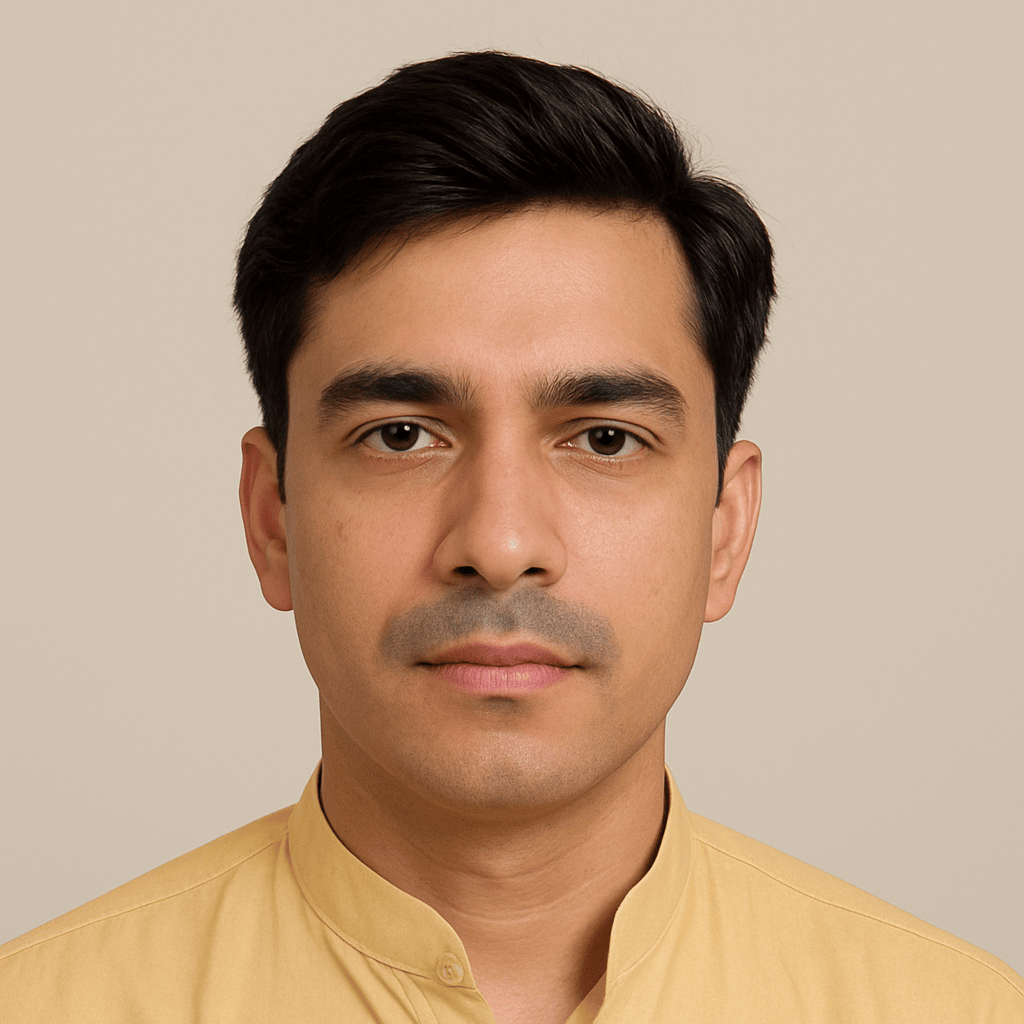
Hi, I’m Kamran Khatri, the author behind NitroType.blog. I share typing speed tips, Nitro Type updates, gaming tricks, and productivity hacks to help you type faster and smarter. My goal is to make typing fun while helping you improve your skills like a pro. If you’re passionate about typing or want to level up your Nitro Type game, you’re in the right place!