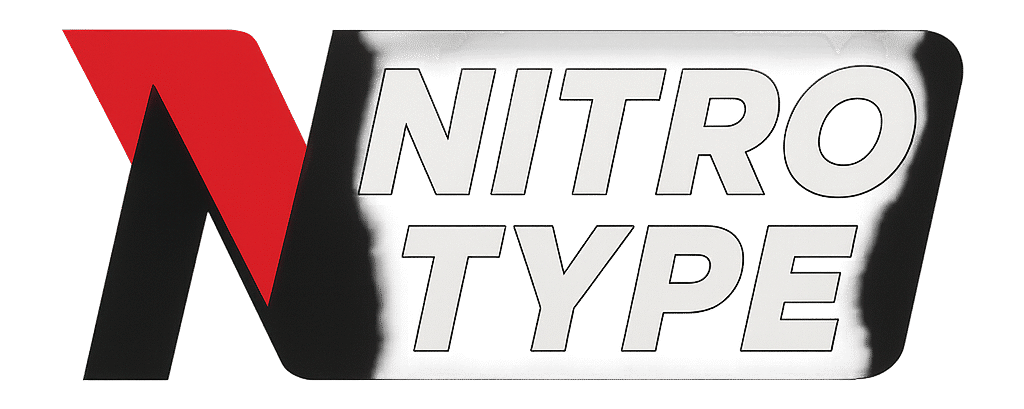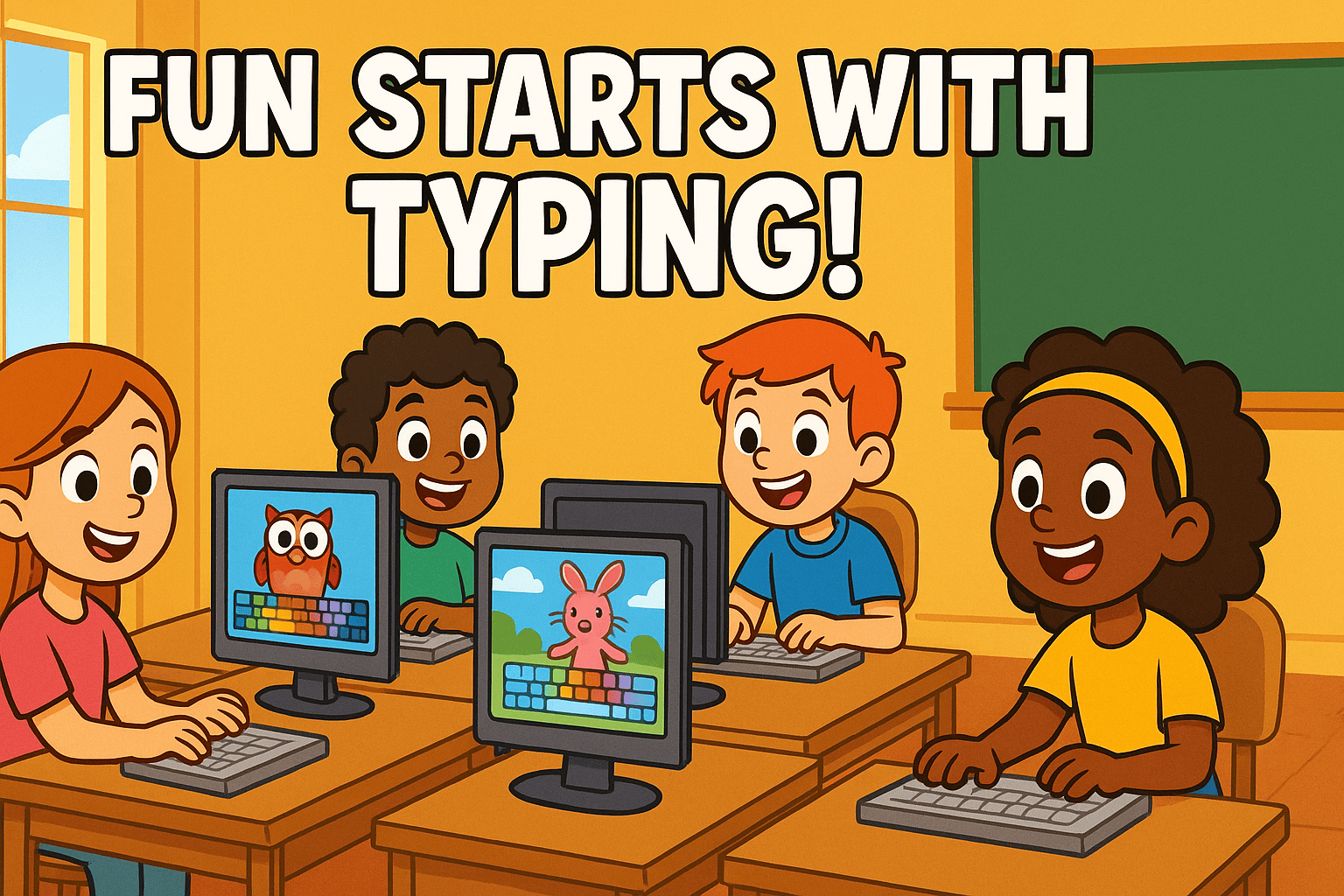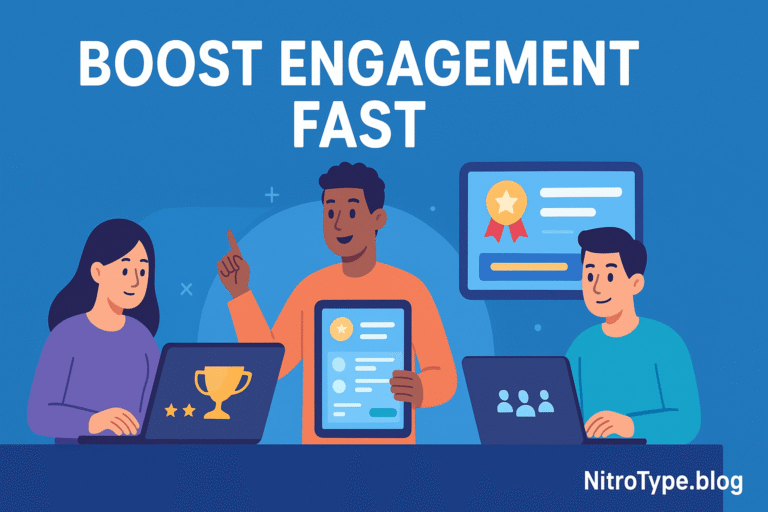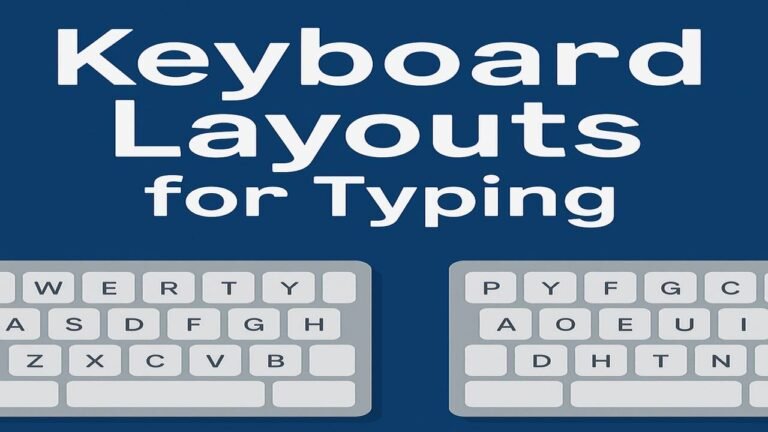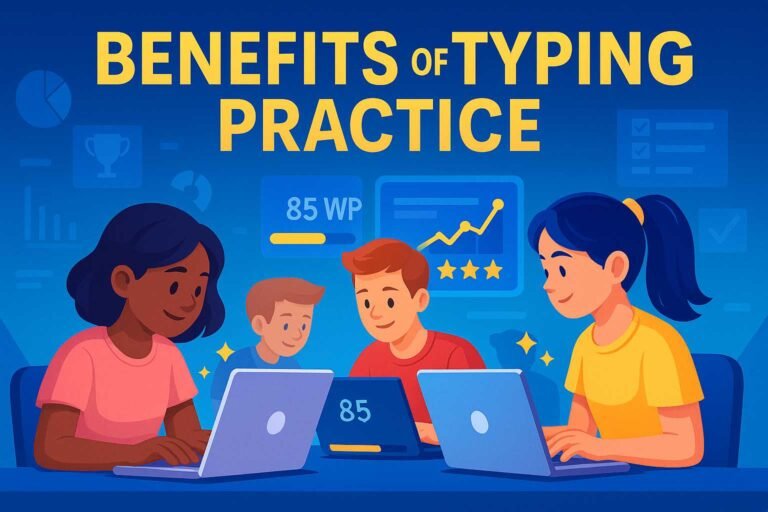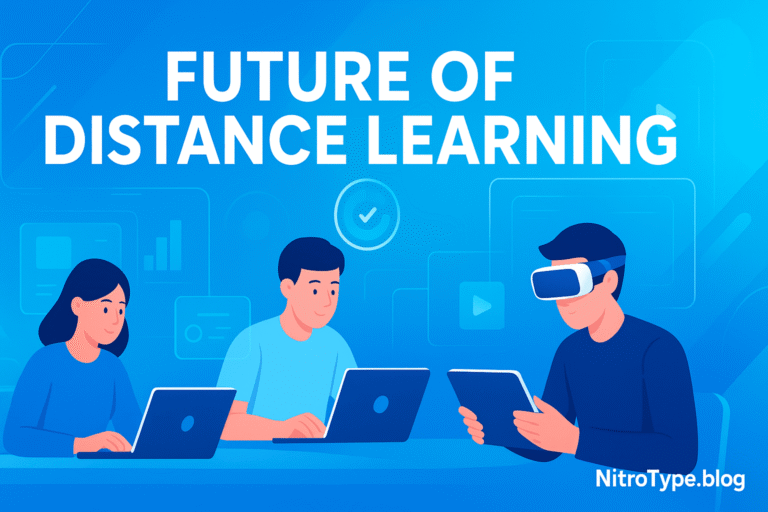Dance Mat Typing Review 2025: Is It Still the Best Free Tool for Kids?
Introduction
In today’s digital-first world, typing has become a fundamental skill for children, just like reading and math. One of the most popular tools that educators and parents have trusted for years is Dance Mat Typing — a fun, animated, and interactive typing program developed by the BBC. But with so many modern alternatives available in 2025, many are asking: Is Dance Mat Typing still worth it? In this in-depth review, we’ll explore everything about this typing site, how it compares to newer tools, and whether it’s still the best free typing program for kids.
Table of Contents
What is Dance Mat Typing?
this typing site is a free online typing game designed specifically for kids aged 7 to 11. Developed by the BBC, it uses colorful animations, engaging characters, and interactive levels to teach children the fundamentals of touch typing. The program is divided into four levels, each containing three stages that gradually introduce new keys and techniques.
Features at a Glance
- 100% Free and web-based
- Kid-friendly cartoon animations and characters
- Clear voice instructions and feedback
- No login or registration required
- Developed by BBC for educational use
Educational Goals of Dance Mat Typing
Dance Mat Typing aims to:
- Teach proper finger placement and home-row technique
- Build muscle memory for common letter patterns
- Improve typing speed and accuracy over time
- Make learning fun and stress-free
Pros and Cons of Dance Mat Typing in 2025
✅ Pros
- Free and Accessible: No subscription or sign-up needed
- Engaging for Young Learners: Fun animations and music keep kids motivated
- Trusted Source: Created by the BBC, ensuring educational quality
- Simple Interface: Easy for both kids and teachers to navigate
- No Ads or Distractions: Completely safe and focused
❌ Cons
- Outdated Graphics: While charming, the animations haven’t changed much in over a decade
- Limited Customization: No way to adjust difficulty or pace
- No Progress Tracking: Lacks dashboards or stats for teachers/parents
- Not Ideal for Older Learners: Best suited for beginners only
How Dance Mat Typing Works
The program introduces children to typing through fun, animated characters who guide them through each lesson. Here’s a quick breakdown of the levels:
Level 1: Home Row Introduction
- Teaches the basics: A, S, D, F, J, K, L
- Introduces posture and finger placement
Level 2: Top Row Keys
- Includes Q, W, E, R, U, I, O, P
- Builds on foundational skills
Level 3: Bottom Row
- Adds Z, X, C, V, B, N, M
- Reinforces previously learned keys
Level 4: Capital Letters & Punctuation
- Teaches use of Shift key
- Introduces basic punctuation like . , ? !
Each level ends with a mini typing game to reinforce the keys just learned.
Is Dance Mat Typing Still Relevant in 2025?
Despite being over a decade old, Dance Mat Typing remains one of the most trusted typing tools for children in 2025. Here’s why it’s still relevant:
- Simplicity Wins: Many modern tools are overly complex or gamified. Dance Mat’s simplicity makes it ideal for young learners.
- No Setup Needed: It runs directly in the browser, no downloads or accounts required.
- Perfect for Classrooms: Teachers can assign lessons easily without managing logins or licenses.
However, for learners who outgrow its basic levels, there are better alternatives for advancing skills.
Alternatives to Dance Mat Typing
If your child has mastered Dance Mat Typing and is ready for more advanced challenges, here are some tools to consider:
1. Typing Club
- Structured lessons and progress tracking
- Suitable for school systems and older kids
2. Nitro Type
- Racing-based game to improve typing speed in real-time
- Ideal for competitive learners who enjoy fast feedback
➡️ Check our full comparison here: Typing Club vs Nitro Type Speed Comparison
3. Keybr
- Minimalist interface with algorithmic typing practice
- Better for teenagers or adults
4. Typing.com
- Free typing curriculum for all ages
- Offers certificates, games, and reports
Who Should Use Dance Mat Typing?
Dance Mat Typing is best suited for:
- Kids aged 7–11
- Homeschooling families looking for structured but fun lessons
- Teachers in elementary school classrooms
- Parents introducing typing for the first time
If your child is older or typing comfortably already, you may want to consider tools that offer more advanced content.
External Resource
You can explore the official Dance Mat Typing platform here:
🌐 BBC Dance Mat Typing
Final Verdict: Is Dance Mat Typing Still the Best Free Tool for Kids?
For beginners — especially younger students — Dance Mat Typing remains one of the most effective and accessible typing tools in 2025. Its charm, simplicity, and educational focus make it a perfect first step into the world of touch typing.
That said, it isn’t a one-size-fits-all solution. While it’s great for building foundational skills, it lacks the depth and tracking needed for older learners or long-term growth. Parents and teachers may want to pair Dance Mat Typing with more advanced tools as children progress.
In summary, Dance Mat Typing is still a fantastic starting point for kids — and the best part? It’s 100% free, safe, and backed by a trusted educational institution.
Focus Keyword Used: dance mat typing
Internal Link: Typing Club vs Nitro Type
External Link: BBC Official Site
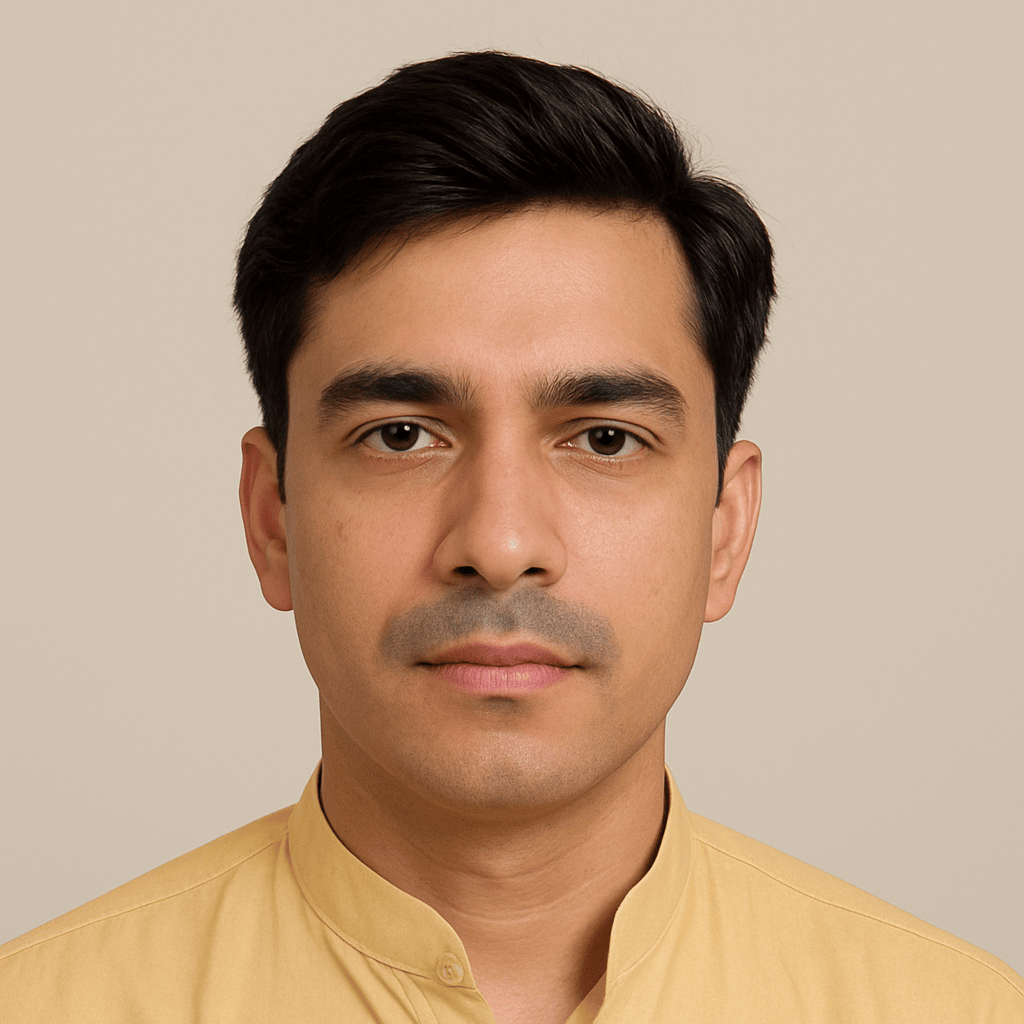
Hi, I’m Kamran Khatri, the author behind NitroType.blog. I share typing speed tips, Nitro Type updates, gaming tricks, and productivity hacks to help you type faster and smarter. My goal is to make typing fun while helping you improve your skills like a pro. If you’re passionate about typing or want to level up your Nitro Type game, you’re in the right place!