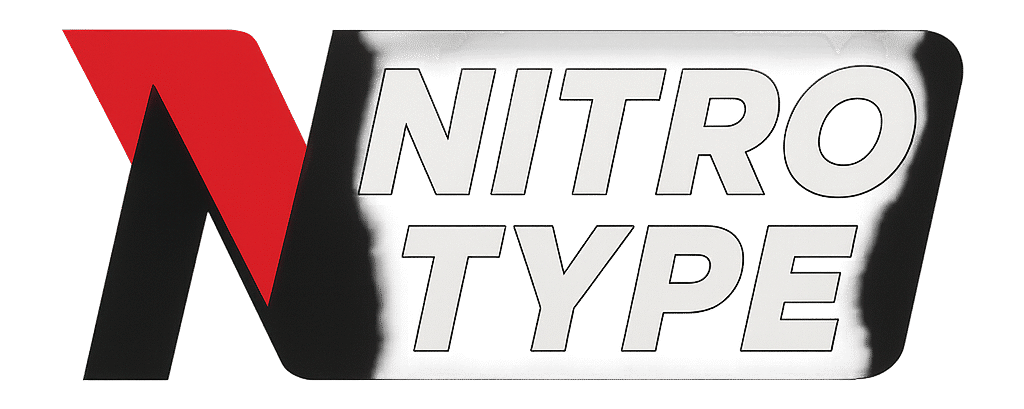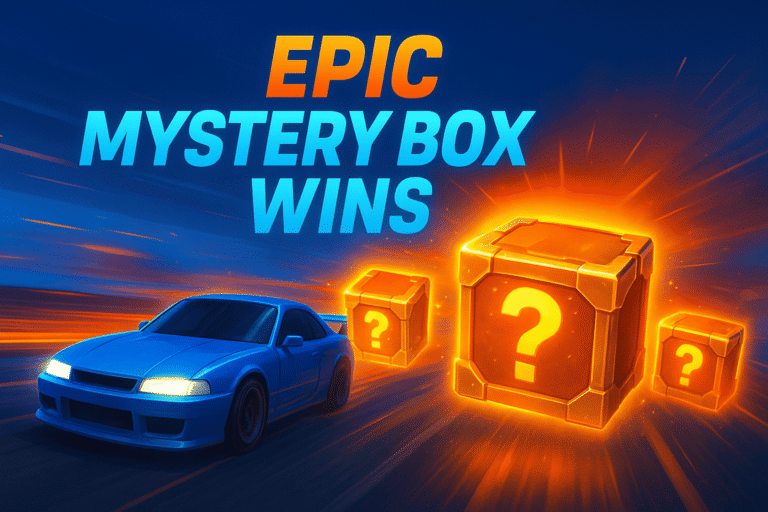Nitro Type Mobile Experience in 2025: How to Race Anytime, Anywhere
Introduction: Welcome to the Future of Typing on the Go
As technology continues to redefine digital entertainment, Nitro Type Mobile in 2025 stands out as a revolutionary way for typing enthusiasts and gamers to test their speed — anytime, anywhere. While Nitro Type has long been celebrated for its web-based typing races, the shift to a seamless mobile experience now empowers racers to keep up with competitions, collect rewards, and dominate leaderboards, even without a desktop. This mobile transformation also highlights how gamified systems keep users engaged and learning through play — much like modern e-learning modules that use gamification to boost engagement.
Whether you’re on the bus, waiting in line, or taking a break at work, Nitro Type Mobile lets you stay in the race. In this guide, we’ll explore every aspect of racing on mobile in 2025, from setup to strategy — and why it’s more popular than ever.
Table of Contents
1. What is Nitro Type Mobile and How Has it Evolved?
Originally a browser-based platform, Nitro Type has grown to support a fully responsive mobile version of the website. While there’s still no standalone app, the experience in 2025 is virtually app-like: lightning-fast, smooth, and optimized for touchscreen use.
The Nitro Type development team has rolled out multiple updates to enhance the mobile interface:
- Adaptive layouts for all screen sizes
- Improved virtual keyboard detection
- Tap-friendly menus and streamlined dashboards
- Auto-scaling cars and animations for vertical displays
This evolution ensures that players can now enjoy all major features — daily rewards, races, team chat, events — directly from their mobile browsers.
2. How to Access Nitro Type Mobile on Any Device
To race from your mobile device:
- Open your browser (Chrome, Safari, or Firefox work best).
- Visit https://www.nitrotype.com.
- Tap the browser’s settings and select “Add to Home Screen” (optional, for easier access).
- Log in or register.
- Start racing!
You can also use tools like WebCatalog to convert Nitro Type into a desktop-like mobile app if preferred.
3. Advantages of Playing Nitro Type on Mobile
Here’s why the mobile experience is gaining traction:
- Portability: Race anywhere with a stable internet connection.
- Convenience: Fit typing practice into your daily routine without opening a laptop.
- Progress Syncing: Your progress syncs automatically between devices.
- Streak Maintenance: Never miss a daily bonus again.
- Events Access: Participate in limited-time events no matter where you are.
Many students and professionals appreciate the ability to race and collect rewards between classes, meetings, or during commutes.
4. Optimizing Typing Speed on Mobile Devices
While desktop typing may still offer the edge in speed and accuracy, mobile typing is catching up, especially with these techniques:
- Use high-quality keyboard apps like Gboard, SwiftKey, or Grammarly Keyboard.
- Rotate your phone to landscape mode for wider keys.
- Turn off auto-correct and predictive text.
- Use a Bluetooth keyboard with a tablet or phone for hybrid setups.
- Practice daily with warm-ups using tools like TypingClub or Keybr.
With consistent training, users can surpass 80–100 WPM even on mobile devices.
5. Daily Login Rewards: A Mobile-Friendly Feature
The daily login reward system is fully functional on mobile:
- Log in each day to get coins, XP, and rare Mystery Boxes
- Maintain login streaks easily using your phone
- View daily missions and event countdowns
- Quickly open loot from your garage
These mobile features keep users engaged and progressing with minimal effort.
6. Events and Seasonal Participation from Mobile
Whether it’s Nitroween, Summer Racing Fest, or Team Tournaments, events are fully accessible on mobile. In fact, many users find mobile ideal for:
- Last-minute event racing
- Tracking leaderboard positions
- Joining teams and chat discussions on-the-go
To dive deeper into Nitro Type’s events and limited-time features, visit this Nitro Type History and Event Guide.
7. Playing With Friends and Teams on Mobile
Team interactions work smoothly on mobile:
- Chat with teammates
- Invite or join racing groups
- Monitor team rankings
- Race against friends by joining their lobbies
All you need is an internet connection — no downloads or updates required.
8. Limitations of Nitro Type Mobile
Despite improvements, there are a few drawbacks:
- Typing accuracy: Some users may struggle with mobile keyboards compared to mechanical ones
- Battery usage: Long sessions can drain your device
- Smaller screen size: Especially for managing car collections or statistics
- No offline access: A stable connection is always required
That said, users can mitigate these by using tablets, phone stands, and portable keyboards.
9. Tips for Maximizing Your Nitro Type Mobile Experience
Here’s how to make the most of racing on the go:
- Use incognito or clear cache regularly to prevent lag
- Pair a small wireless keyboard for better typing accuracy
- Avoid battery-hungry apps running in the background
- Create a shortcut to Nitro Type on your home screen for fast access
- Keep your phone’s display in high performance mode for better touch response
These simple strategies can transform your casual mobile typing into an efficient, daily racing routine.
10. Final Thoughts: Is Nitro Type Mobile Worth It in 2025?
Absolutely. Nitro Type Mobile in 2025 is more than just a secondary version of the desktop platform — it’s a complete racing experience. Whether you’re a student, casual gamer, or typing enthusiast, mobile access opens the doors to consistent practice, fun competitions, and a growing community of mobile racers.
FAQs: Nitro Type Mobile Experience in 2025
1. Is there an official Nitro Type mobile app in 2025?
No, there isn’t a standalone mobile app yet. However, Nitro Type’s website is fully optimized for mobile browsers, providing an app-like experience with smooth performance and responsive design.
2. Can I play Nitro Type on Android and iPhone?
Yes! You can play Nitro Type on both Android and iPhone devices using browsers like Chrome, Safari, or Firefox. Simply visit www.nitrotype.com and start racing.
3. Does Nitro Type Mobile save my progress automatically?
Absolutely. Your account progress, cars, cash, and achievements sync automatically across all devices — whether you play on mobile, tablet, or desktop.
4. Can I join Nitro Type teams and events from my phone?
Yes, all team features and seasonal events are fully accessible from mobile. You can chat, race with friends, and track leaderboards directly from your phone.
5. Is typing on mobile slower than on desktop?
It can be at first, but with practice — and using tools like Gboard or SwiftKey — many players achieve impressive typing speeds of 80+ WPM on mobile.
6. Does Nitro Type Mobile work offline?
No, an active internet connection is required to play Nitro Type Mobile. You can, however, bookmark the page or add it to your home screen for faster access.
7. How can I make Nitro Type run smoother on my phone?
Clear cache regularly, close background apps, and enable high-performance mode on your device. You can also use a Bluetooth keyboard for a more desktop-like experience.
8. Are daily login rewards available on mobile too?
Yes! You can easily collect daily bonuses, streak rewards, and Mystery Boxes right from your phone — perfect for players who race on the go.
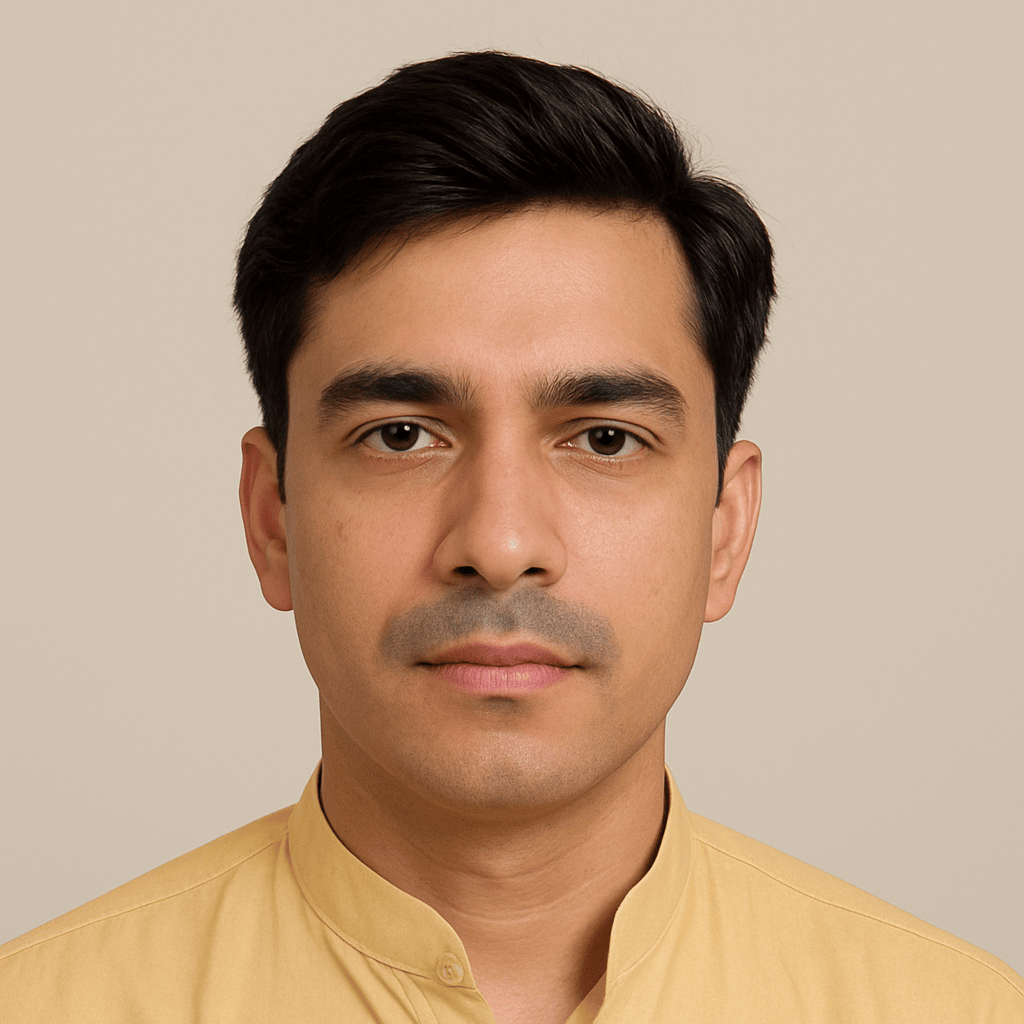
Hi, I’m Kamran Khatri, the author behind NitroType.blog. I share typing speed tips, Nitro Type updates, gaming tricks, and productivity hacks to help you type faster and smarter. My goal is to make typing fun while helping you improve your skills like a pro. If you’re passionate about typing or want to level up your Nitro Type game, you’re in the right place!