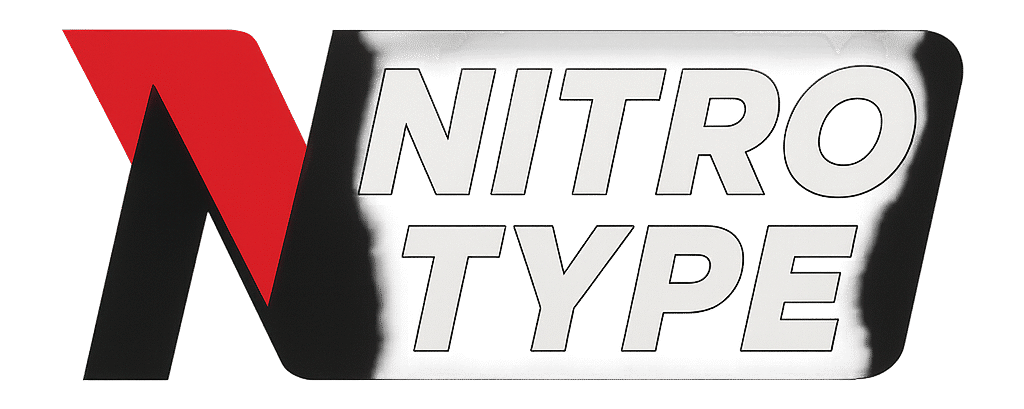Nitro Type Stats Guide 2025 – Track, Analyze & Boost Your Racing Speed
Introduction: Why Nitro Type Stats Matter
In the fast-paced world of Nitro Type, speed and accuracy are only part of the story. Behind every race lies a rich set of metrics known as Nitro Type stats. These numbers help you track your typing performance, identify strengths and weaknesses, and map your journey from beginner to elite racer.
Whether you’re chasing a personal best, climbing the leaderboard, or competing in team events, your stats are the ultimate performance tracker. This guide will break down how to read them, why they matter, and how to use them for measurable improvement.
Table of Contents
What Are Nitro Type Stats?
Key Metrics in Nitro Type Stats
When you visit your Nitro Type Stats page, you’ll find several key metrics:
- Average Speed (WPM) – Your long-term typing speed average.
- Highest Speed – Your all-time record WPM.
- Accuracy Percentage – How often you type correctly.
- Total Races Completed – The number of races you’ve participated in.
- Nitros Used – How often you’ve boosted in races.
- Cash Earned & Spent – Your in-game financial history.
- Medals & Achievements – Proof of your racing milestones.
These statistics give you a data-driven view of your progress over time.
Graphs & Race Logs
The stats section isn’t just numbers—it also includes visual graphs and race logs:
- Daily Activity Graph – Shows how active you are on each day.
- Monthly Activity Graph – Tracks long-term racing performance.
- Top Speeds List – Records your best performances.
- Race Logs – Let you review speeds, accuracies, and race outcomes in detail.
Gold members even get the ability to download CSV files for deeper analysis.
Why Tracking Nitro Type Stats Is Important
- Measure Progress – Stats help you see how far you’ve come.
- Spot Weaknesses – Identify if accuracy drops in longer sessions or when under pressure.
- Set Goals – Want to hit 80 WPM? Stats keep you accountable.
- Boost Motivation – Watching numbers improve is a huge confidence boost.
Think of your stats as a racing diary—every improvement, every setback, recorded for your review.
How to Access and Analyze Nitro Type Stats
Accessing Your Stats Page
- Log into your Nitro Type account.
- Click on Garage in the top menu.
- Select Stats from the menu.
- Explore your data—don’t just glance, dig into it.
How to Analyze the Data
- Daily Trends – If you see a speed drop on certain days, investigate why.
- Monthly Improvements – Check if your monthly average WPM is trending upward.
- Accuracy vs. Speed – High speed but low accuracy means you might need to slow down and type more precisely.
Improving Your Performance Based on Stats
Set Specific Goals
Instead of just saying “I want to be faster,” say:
- Increase WPM from 60 to 65 in one month.
- Boost accuracy from 92% to 96%.
Focus on Accuracy First
Speed is great, but if your accuracy is low, your WPM will suffer in the long run. Consistency beats raw speed for steady improvement.
Review Race Logs Weekly
By checking recent races, you can see:
- Which passages trip you up.
- Whether certain times of day affect your performance.
- How fatigue changes your typing rhythm.
Advanced Nitro Type Stat Tracking Tools
Gold Membership Advantages
- Download your complete typing history in CSV format.
- Use spreadsheet tools to analyze trends in depth.
Third-Party Trackers
Community tools allow you to:
- Track team stats for competitions.
- Compare racers side by side.
- Export leaderboards to Excel.
Common Mistakes Players Make with Stats
- Focusing Only on Speed – Leads to more errors.
- Ignoring Small Improvements – Even +1 WPM per week adds up.
- Comparing to Top Players Only – Compare against your past self instead.
- Not Using Stats to Adjust Practice – Data is only useful if you act on it.
Pro Tips for Using Nitro Type Stats Effectively
- Practice with Purpose – Target weak areas shown in your stats.
- Use Breaks Strategically – Avoid burnout by resting after long sessions.
- Mix Game Play with Training – Combine Nitro Type races with structured lessons on Typing.com, a trusted platform that offers free typing courses, drills, and games to help improve speed and accuracy for long-term racing success.
- Leverage the Player Search Tool – Compare your stats with friends using the Nitro Type Player Search guide.
External Resource for Typing Mastery
For deeper improvement strategies beyond Nitro Type, check out Typing.com, a high-authority typing education platform that blends drills, games, and structured lessons to boost both speed and accuracy.
Conclusion: Turning Nitro Type Stats Into Speed and Accuracy Gains
Your Nitro Type stats are more than just a scoreboard—they’re your roadmap to improvement. By understanding each metric, tracking your progress regularly, and adjusting your practice based on data, you can transform your racing performance.
Racing is fun, but racing smarter—using stats as your guide—will help you dominate the track with both speed and precision.
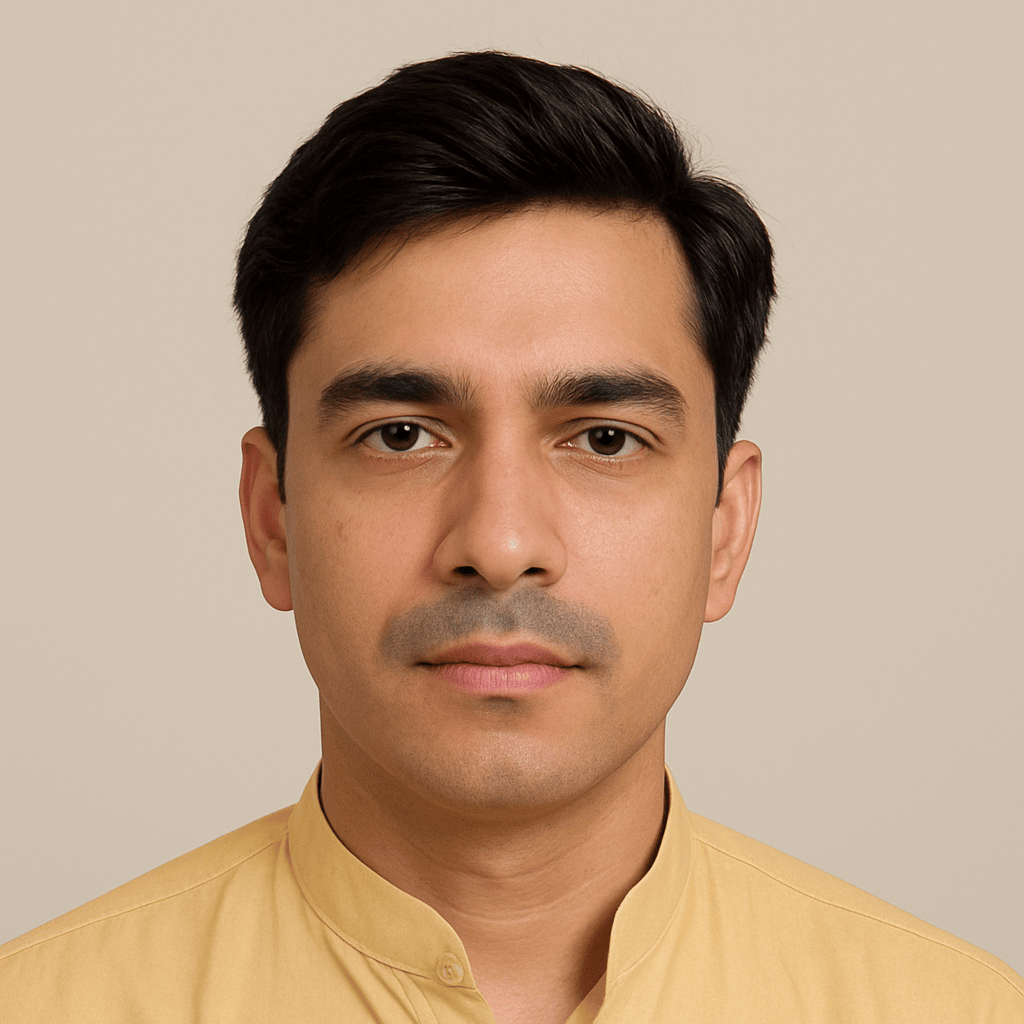
Hi, I’m Kamran Khatri, the author behind NitroType.blog. I share typing speed tips, Nitro Type updates, gaming tricks, and productivity hacks to help you type faster and smarter. My goal is to make typing fun while helping you improve your skills like a pro. If you’re passionate about typing or want to level up your Nitro Type game, you’re in the right place!