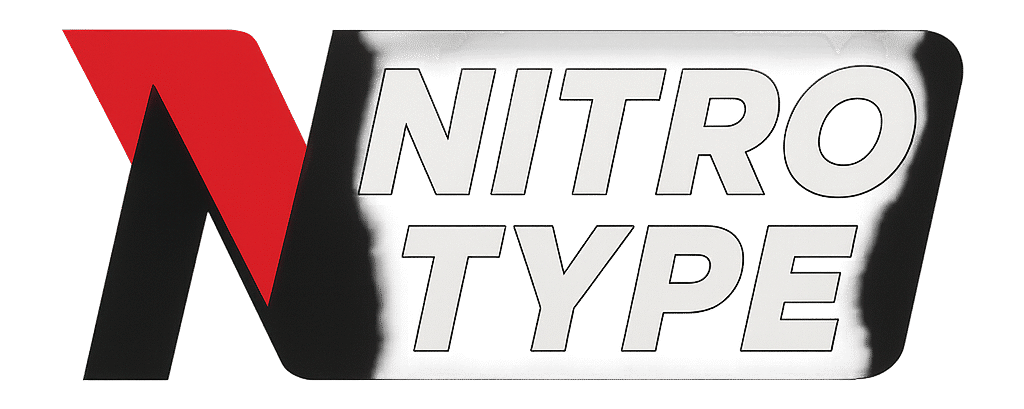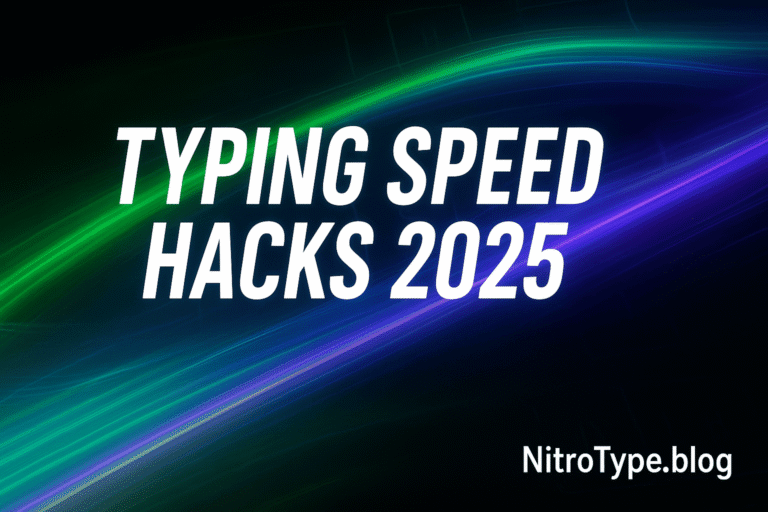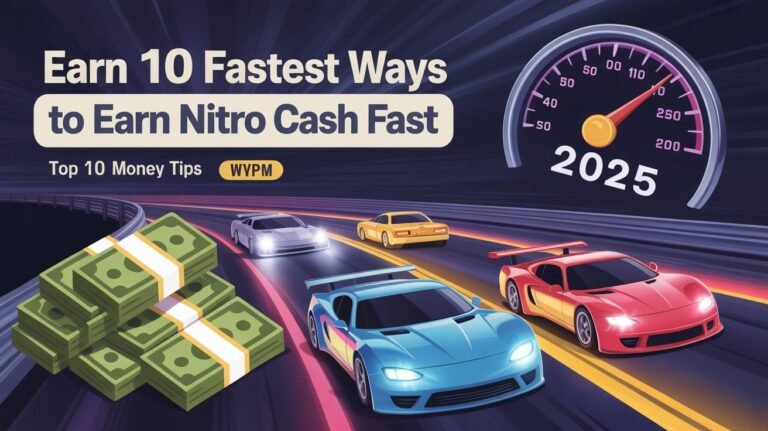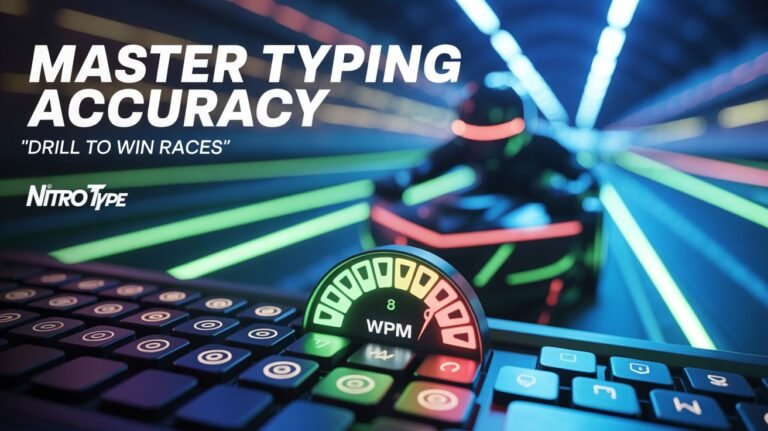Top Common Typing Mistakes in Nitro Type and How to Avoid Them
In the fast-paced world of Nitro Type, speed may grab attention, but accuracy is what truly separates average players from elite racers. Typing faster only works when every keystroke counts—one missed word, wrong letter, or mistimed space can instantly cost you a race, lower your Nitro Cash earnings, and affect your team rankings. Mastering accuracy ensures that your speed translates into consistent wins, not costly mistakes.
This guide breaks down the most common typing mistakes Nitro Type players make and provides practical, proven strategies to fix them. Whether you race casually or compete seriously, learning to recognize and eliminate these errors will significantly improve your consistency, confidence, and overall performance on the track.
Table of Contents
1. Typing Mistakes from Rushing Without Reading
Many players get caught up in trying to break their speed record, typing blindly without fully reading the text in front of them. This often leads to:
- Misreading words
- Swapping letters or skipping short words
- Losing track of punctuation or capitalization
How to avoid it:
- Glance at the next 3–4 words ahead while typing
- Practice reading and typing simultaneously with typing games like MonkeyType
- Use Practice Mode in Nitro Type to slow down and read carefully
2. Typing Mistakes from Ignoring Capitalization and Punctuation
Nitro Type includes proper punctuation, capitalization, and formatting in its race texts. Skipping these details causes accuracy drops and slows your overall time.
Common errors include:
- Not hitting Shift for capital letters
- Ignoring commas, apostrophes, and periods
How to fix it:
- Drill sentences that include mixed punctuation
- Focus on accuracy over speed in practice sessions
- Customize your keyboard for easier Shift/Alt access if needed
3. Typing Mistakes from Hitting the Space Bar Too Early or Late
The space bar plays a crucial role in separating words correctly. Pressing it too soon or too late can:
- Merge two words (causing a typo)
- Skip a word altogether
How to improve:
- Practice timing by typing slowly and focusing on spacing
- Use software like Keybr.com to isolate spacing practice
- Review your race history to identify spacebar-related mistakes
4. Typing Mistakes from Overusing the Backspace Key
While correcting mistakes is essential, over-correcting slows you down and breaks typing flow. Some players backspace multiple times for a single mistake, turning a minor error into a bigger slowdown.
Tip to avoid this:
- Train to finish the word before correcting it
- Focus on completing clean races in Practice Mode
- Use a backspace limit rule (e.g., no more than once per sentence)
5. Incorrect Finger Placement
Many players drift away from the home row position, leading to frequent miskeys, especially when typing special characters or punctuation.
How to correct this:
- Relearn proper hand positioning using TypingClub or NitroType drills
- Do daily warm-ups focusing on home row keys
- Keep your wrists level and your keyboard at a comfortable height
6. Looking at the Keyboard While Typing
This habit prevents you from reading ahead and increases mistakes, especially when switching between words, capitalization, or numbers.
How to stop:
- Use keyboard covers or visual blockers while practicing
- Try touch typing tutorials that force eye contact with the screen
- Start slowly and increase speed as you build muscle memory
7. Ignoring Difficult Word Patterns
Words with unusual patterns or letter combinations like “rhythm,” “awkward,” or “necessary” can trip up even skilled racers.
Solution:
- Identify which words cause repeated errors in your race history
- Create a daily list of “problem words” and type them repeatedly
- Use sentence drills featuring difficult word combinations
8. Overreliance on Nitro Boosts
Some players depend too much on using Nitro boosts to bypass difficult words, which ultimately stunts improvement in accuracy and speed.
How to fix:
- Do races without using any Nitro boosts (try the 0-Nitro Challenge)
- Save Nitro for strategic moments rather than errors
- Use boosts as rewards, not crutches
9. Fatigue and Lack of Breaks
Typing for long sessions without rest leads to increased errors, especially in endurance races or while grinding leaderboard scores.
How to prevent this:
- Follow the 20-20-20 rule: every 20 minutes, look at something 20 feet away for 20 seconds
- Take breaks after every 10 races
- Stretch your fingers and wrists regularly
10. Typing Mistakes from Multitasking While Racing
Trying to listen to music, watch videos, or chat while racing on Nitro Type often results in divided attention and more errors.
Fix:
- Create a focused racing environment — no distractions
- Use noise-canceling headphones if needed
- Dedicate specific time for racing without interruptions
Final Thoughts: Master Accuracy to Win More Races
Typing mistakes aren’t just minor annoyances — they directly affect your success on Nitro Type. If you can recognize and actively work to eliminate your most common errors, your accuracy, confidence, and race outcomes will improve dramatically.
Start by applying one or two tips from this list each day, track your improvement using Nitro Type’s race history, and stay patient. Consistency in correcting small mistakes leads to big wins on the leaderboard.
Remember: Speed gets you there fast. Accuracy gets you there first.
Read Also Our This Post: Best Practice Drills to Improve Nitro Type Accuracy
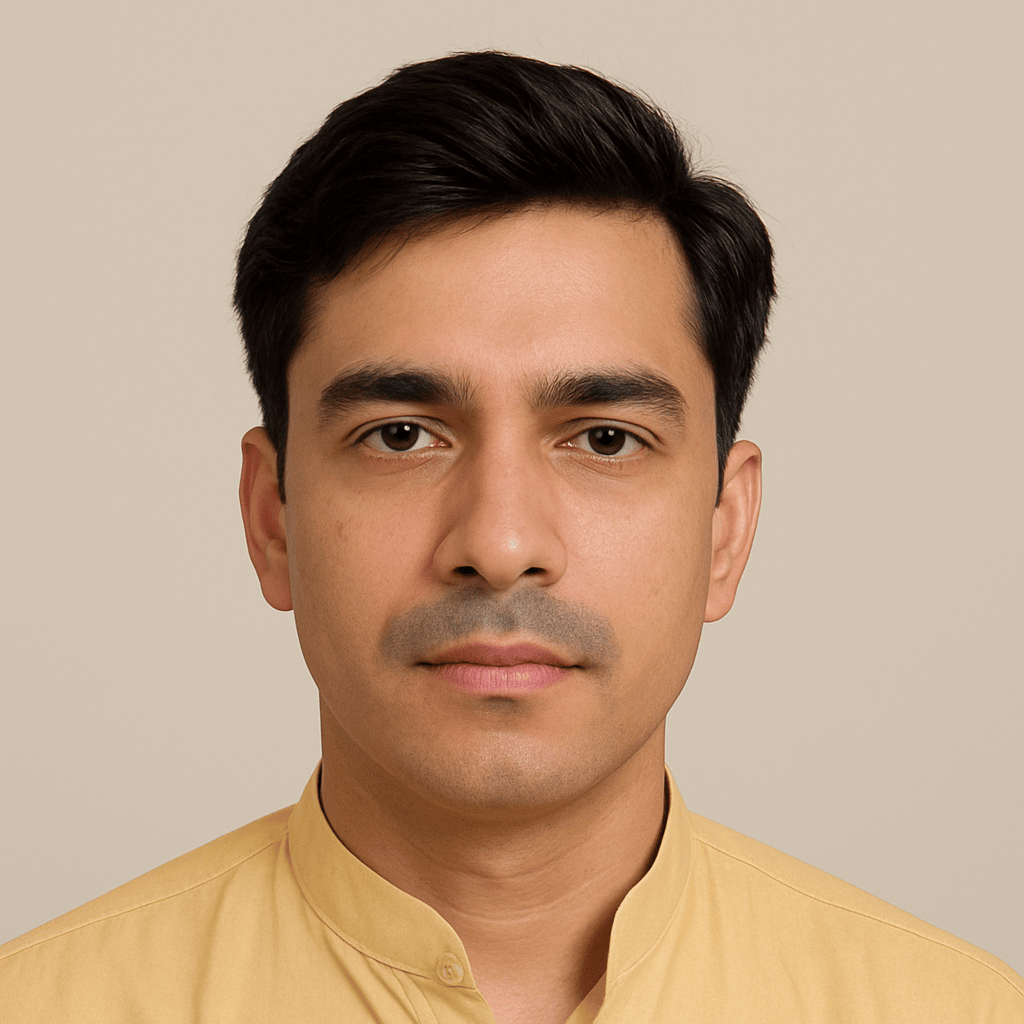
Hi, I’m Kamran Khatri, the author behind NitroType.blog. I share typing speed tips, Nitro Type updates, gaming tricks, and productivity hacks to help you type faster and smarter. My goal is to make typing fun while helping you improve your skills like a pro. If you’re passionate about typing or want to level up your Nitro Type game, you’re in the right place!