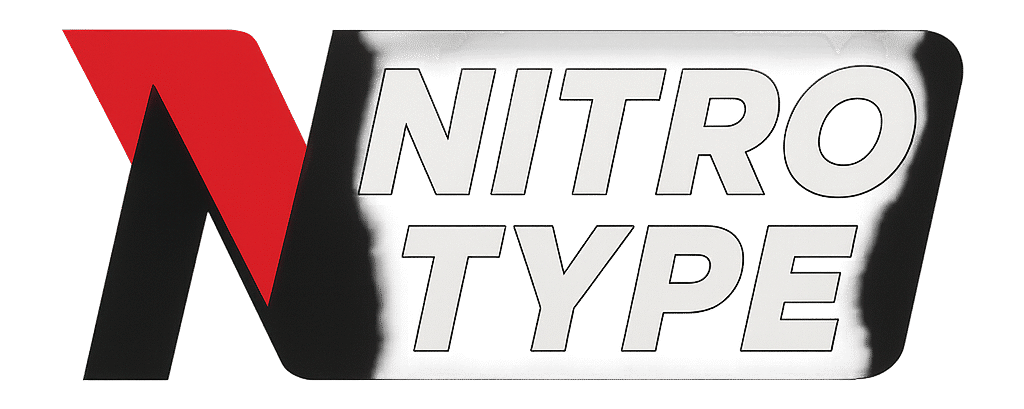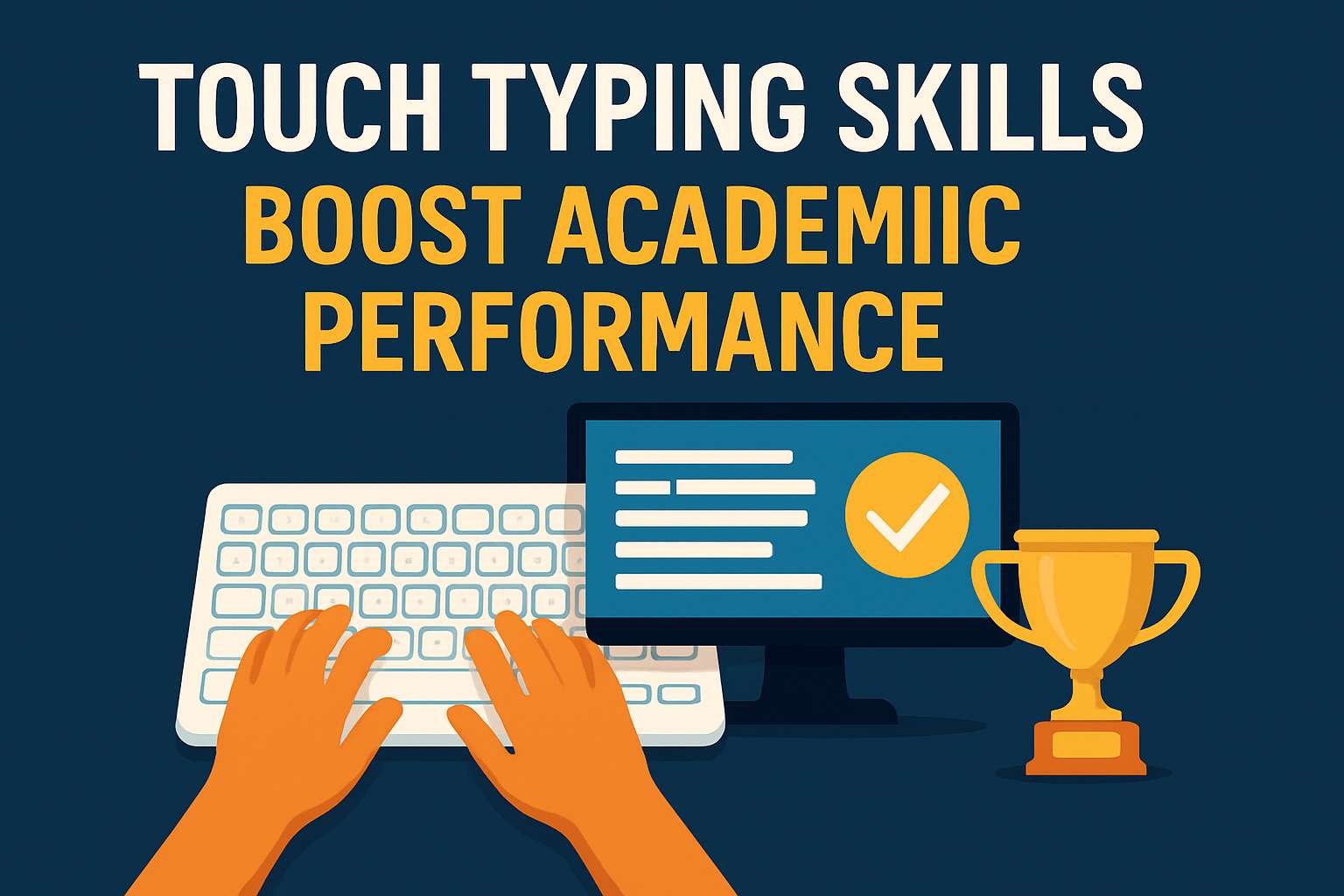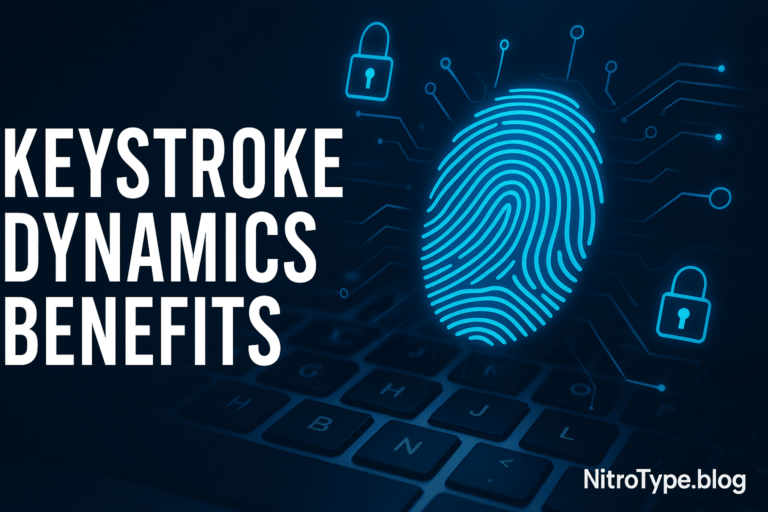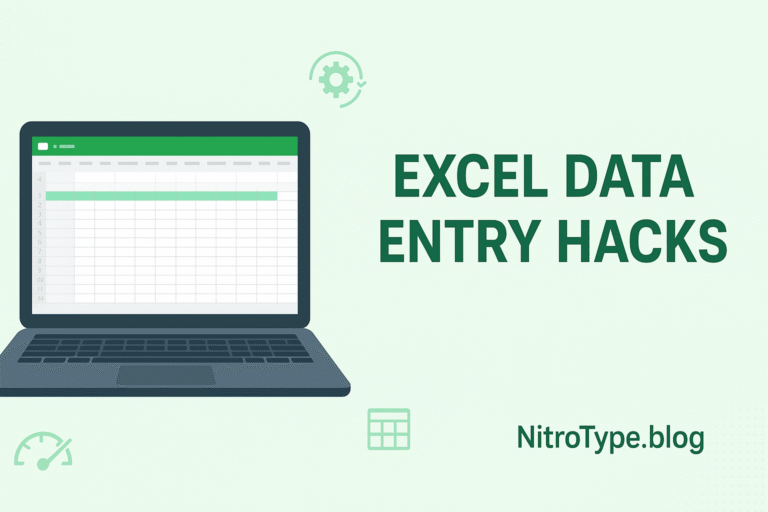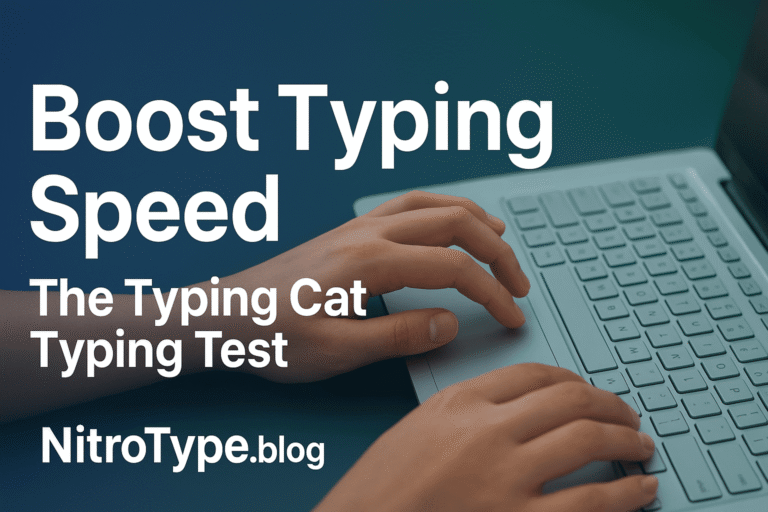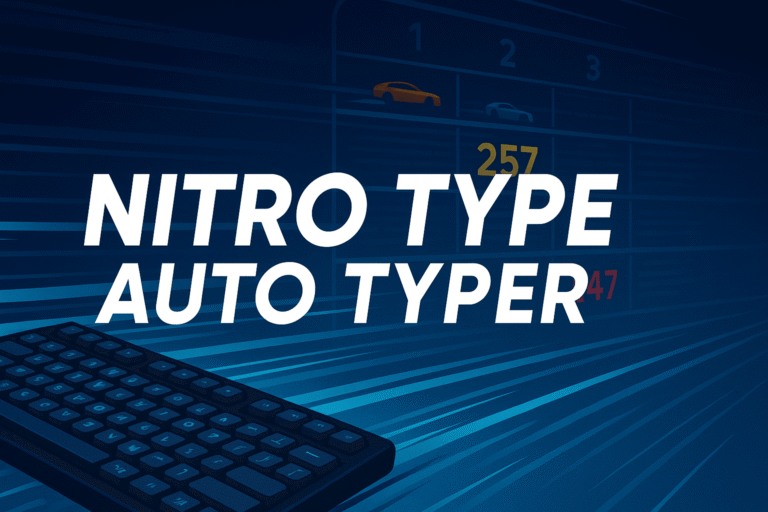How Touch Typing Skills Improve Academic Performance in 2025
Introduction
Touch typing skills have become essential for students navigating today’s digital learning environments. In 2025, where academic success is increasingly tied to technology, being able to type efficiently and accurately is more than a convenience—it’s a necessity. This article explores how touch typing impacts learning, boosts productivity, and builds long-term academic excellence.
Table of Contents
What Are Touch Typing Skills?
Touch typing is the ability to type without looking at the keyboard. It uses muscle memory to find keys, allowing the brain to focus on content creation rather than locating letters.
Key components of touch typing skills:
- Correct finger placement
- Consistent practice
- Speed and accuracy
- Typing posture and ergonomics
The Academic Benefits of Touch Typing Skills
1. Improved Writing Fluency
When students don’t need to think about the keyboard, they can focus on their thoughts. This fluency helps them write faster and with better coherence in essays, research papers, and exams.
2. Boosts Note-Taking Efficiency
Students with good touch typing skills can take notes almost in real-time, especially during fast-paced lectures. This ability helps retain more information and improves study outcomes.
3. Enhances Digital Literacy
Typing efficiently supports broader digital skills, which are necessary for presentations, online submissions, coding classes, and digital research.
4. Reduces Fatigue and Error
Typing with proper technique minimizes stress on fingers and eyes, reducing fatigue and lowering the chances of repetitive stress injuries. It also lowers the risk of making typing errors.
Touch Typing Skills vs. Traditional Typing
| Feature | Touch Typing | Hunt-and-Peck Typing |
|---|---|---|
| Speed | 2–3x faster | Slow, interrupted flow |
| Accuracy | High | Frequent typos |
| Learning Curve | Higher initially | Easier but inefficient long-term |
| Attention Required | Minimal | High (must look at keyboard) |
Best Tools to Develop Touch Typing Skills
Here are some free and paid tools students can use in 2025:
- TypingClub – Great for structured learning with progress tracking.
- Keybr – Uses smart algorithms to teach common letter combinations.
- Ratatype – Offers certification and leaderboards for motivation.
- Nitro Type – Combines racing with typing for a fun experience.
Internal Link Suggestion:
Learn more about engaging platforms like Typing Games vs Typing Lessons to see what works best for your students.
How Teachers Can Encourage Touch Typing Skills
- Incorporate typing activities into daily classroom routines.
- Offer rewards for progress and consistency.
- Recommend gamified tools that make learning fun.
- Track WPM (words per minute) growth with typing tests.
The Role of Touch Typing in Exams & Assessments
Many standardized tests are now digital. Touch typing helps students:
- Complete essays faster
- Use online test tools more efficiently
- Edit work quickly without losing train of thought
Future of Touch Typing: Wearables and Voice Technology?
While latest wearable technology and voice typing tools are gaining popularity, traditional keyboard skills still dominate academic and professional settings. Wearables may assist learning, but touch typing remains foundational.
Conclusion
Touch typing skills are a gateway to academic productivity, faster learning, and tech readiness. In 2025, students who invest in this essential skill will find themselves better equipped for exams, digital projects, and future workplaces. Whether you’re a teacher or a student, embracing touch typing today sets the stage for a more successful tomorrow.
SEO FAQs
Q1: Why are touch typing skills important for students?
Touch typing increases typing speed and accuracy, which helps students write faster, take better notes, and succeed in digital exams.
Q2: How can students learn touch typing skills?
They can use tools like TypingClub, Nitro Type, or Keybr with regular practice and teacher guidance.
Q3: What is the ideal typing speed for students?
For academic success, 40–60 WPM is ideal, with an accuracy rate of 90% or higher.
Q4: Does touch typing help in online classes?
Yes. It improves communication, participation, and the ability to take notes during virtual lessons.
Q5: Is touch typing still useful with voice typing available?
Absolutely. Touch typing is still more practical for structured tasks like essays, emails, and coding.
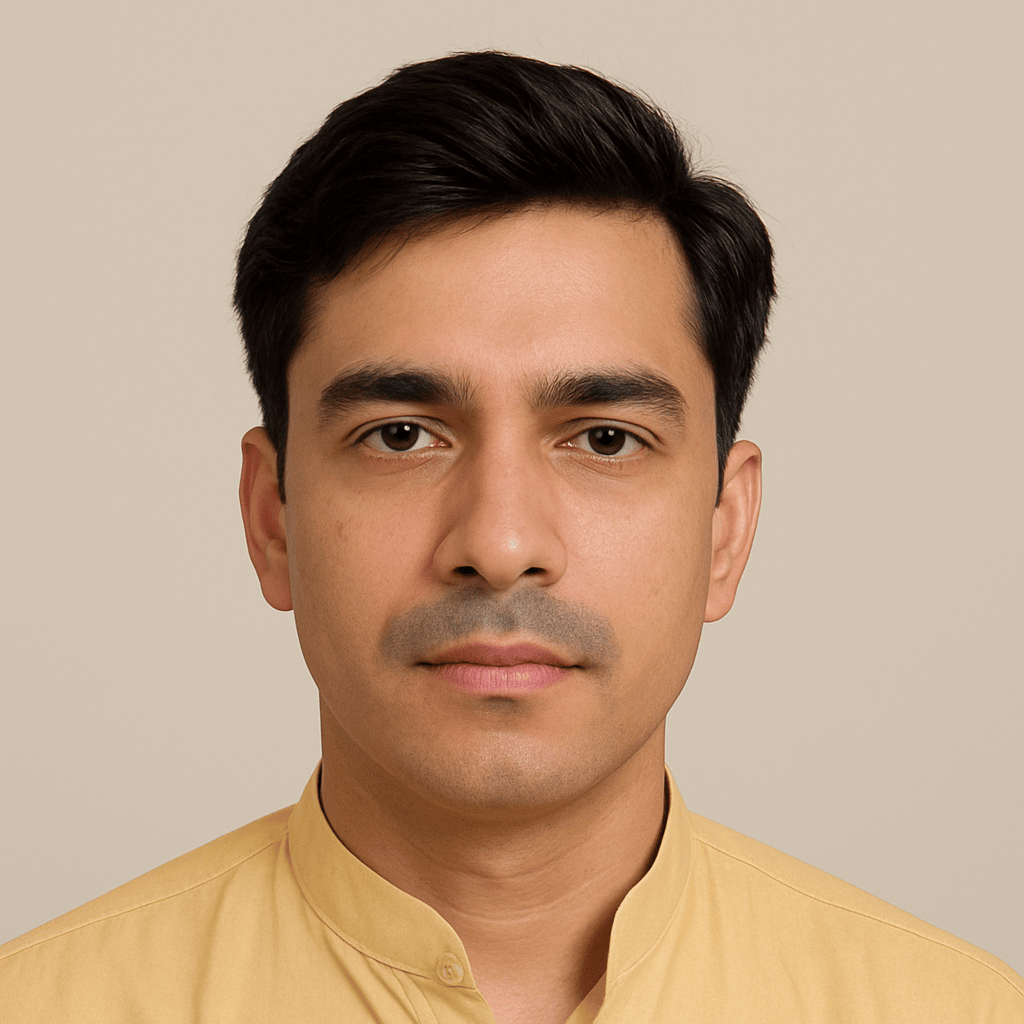
Hi, I’m Kamran Khatri, the author behind NitroType.blog. I share typing speed tips, Nitro Type updates, gaming tricks, and productivity hacks to help you type faster and smarter. My goal is to make typing fun while helping you improve your skills like a pro. If you’re passionate about typing or want to level up your Nitro Type game, you’re in the right place!