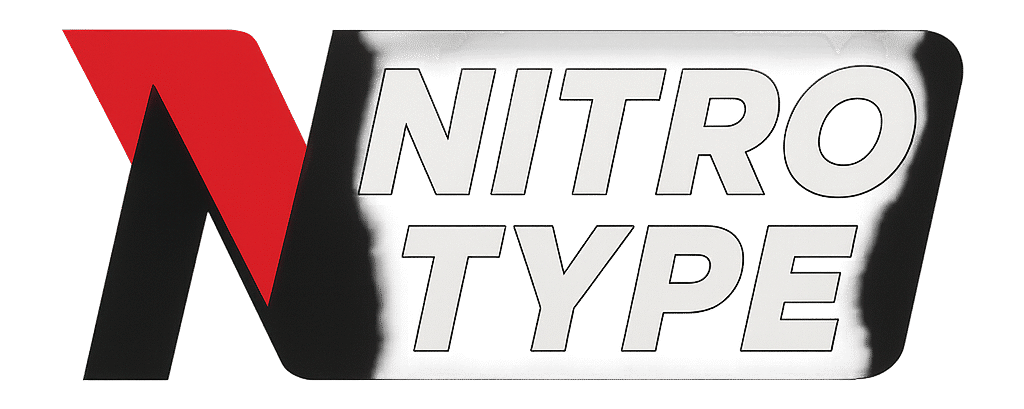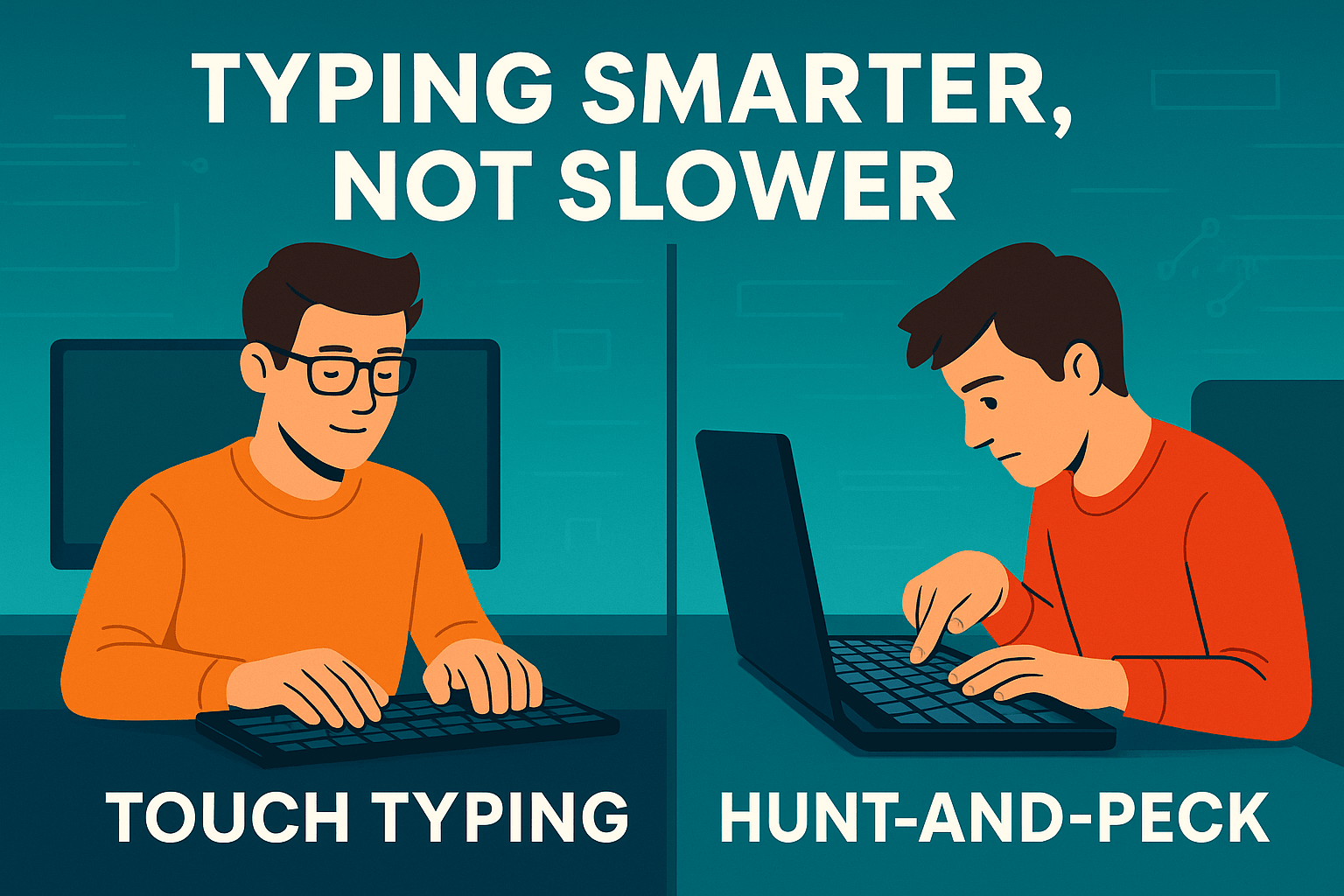Touch Typing vs. Hunt‑and‑Peck: Which Is Better?
Introduction
When it comes to keyboard skills, two main approaches dominate: the traditional touch typing vs hunt and peck debate. Do you rest your fingers on the home row and type without looking at the keys—or do you find each letter one at a time with a hunt‑and‑peck style? In this in‑depth guide, we’ll compare these two typing methods on speed, accuracy, ergonomics, learning curve, and real‑world productivity. By the end, you’ll understand which one suits students, professionals, gamers, and casual users best.
Table of Contents
What Is Touch Typing vs Hunt and Peck?
Touch Typing Explained
Touch typing is the practice of placing your fingers on the “home row” keys (ASDF / JKL;) and typing by muscle memory—never looking at the keyboard. This method allows fast, efficient, and error‑minimized typing.
Hunt‑and‑Peck Typing Explained
Hunt‑and‑peck typists visually search for each key individually. Fingers move freely around the keyboard, relying on eye guidance rather than muscle memory. Many casual users and beginners naturally adopt this method.
Speed: How Fast Can You Type?
Speed matters. For most typists:
- Touch typing enables speeds upwards of 60–80 words per minute (wpm) and even 100 wpm for fluent users.
- Hunt‑and‑peck typically averages around 20–40 wpm, sometimes slower.
Studies show consistent practice in touch typing doubles or triples speed compared to hunt‑and‑peck styles. This dramatic difference is crucial for students writing essays or professionals drafting long emails.
Accuracy and Errors
Touch Typing Accuracy
With accuracy rates often above 90–95%, touch typing allows confident proofreading. Muscle memory reduces keystroke errors over time, and typists can focus on content instead of correction.
Hunt‑and‑Peck Errors
Hunt‑and‑peck tends to produce more typos, as visual searching increases cognitive load. Corrections slow you down, interrupt your flow, and elevate frustration.
Learning Curve: How Hard Is It to Learn?
Learning Touch Typing
Touch typing takes formal instruction or guided tutorials. The initial learning curve may feel slow—some learners struggle through early errors. But within 20–40 hours of focused practice, most can reach 40–60 wpm with good accuracy.
Learning Hunt‑and‑Peck
Hunt‑and‑peck requires minimal effort to start. You can begin typing immediately, but long-term improvement is limited. Plateauing around 30 wpm is common unless you consciously switch to touch typing.
Ergonomics and Physical Comfort
Ergonomics plays a key role:
- Touch typing uses a consistent finger placement and posture, reducing wrist and shoulder strain. It encourages less eye movement and fewer awkward reaches.
- Hunt‑and‑peck often involves jerky hand movements, awkward finger stretches, and frequent neck motion, potentially leading to repetitive strain injuries or fatigue over extended typing sessions.
Real‑World Examples & Studies
Recent research supports the benefits of touch typing. For example:
- An academic study found that professionals trained in touch typing improved their email response efficiency by 30%, and students improved essay writing speed by 25%.
- A case study from a corporate training program showed that switching to touch typing led to 20% fewer typing errors and higher overall productivity within just a few weeks of training.
These studies consistently position touch typing vs hunt and peck in favor of touch typing for long‑term, high‑volume use.
Productivity Impact Over Time
For Students
Students writing essays or coding assignments benefit from faster typing and fewer distractions. Touch typing minimizes time looking at the keyboard and helps maintain writing momentum.
For Professionals
Office workers replying to messages, creating reports, or drafting content save time and reduce fatigue with touch typing. Even regular email users see a noticeable boost in daily output.
For Gamers and Programmers
Fast and accurate typing is essential for coding and chat. Touch typing gives programmers reduced lag and enables faster shortcut use. Gamers benefit during communication-heavy multiplayer sessions.
Which Method Is Right for You? (Focus: touch typing vs hunt and peck)
Let’s compare side by side:
| Factor | Touch Typing | Hunt‑and‑Peck |
|---|---|---|
| Speed | 60–100 wpm (or more) | 20–40 wpm |
| Accuracy | ~90–95% or higher | ~70–85%, more frequent typos |
| Learning Curve | Steep at first; plateaus high | No learning needed; stalls early |
| Ergonomics | Better posture, less fatigue | More strain and inefficiency |
| Best For | High‑volume typists, students, professionals | Casual users, low‑volume typists |
If you aim for efficiency, fewer errors, and ergonomic comfort, the verdict is clear: touch typing wins.
How to Transition from Hunt‑and‑Peck to Touch Typing
If you’re currently a hunt‑and‑peck typist, here’s how to smoothly shift into the touch typing mindset:
- Use reliable typing tutorials or programs.
- Practice daily, even 15–20 minutes a day.
- Focus on correct finger placement rather than speed at first.
- Set measurable weekly goals—e.g., reaching 40 wpm in two weeks.
- Gradually increase your typing volume and challenge yourself with speed drills.
- Track your progress and celebrate milestones.
Drawing from success stories, many learners reach comfortable speeds within one to two months of persistent practice.
Resources to Help You Improve
- Internal resource: Check out this guide to improve your typing further: Touch Typing Skills 2025. It offers modern lessons and tips to boost efficiency.
- External resource: A benchmark report from TypingTest.com shows that users who switched from hunt-and-peck to touch typing improved their typing speed by over 50% within a month of regular practice. Their real-time typing tests and analytics help learners track progress and identify weak spots effectively.
Common Myths & Misconceptions
Myth: Hunt‑and‑Peck Can Be Just as Fast
Rare exceptions exist, but they often involve memorized key locations. In general, hunt‑and‑peck cannot match the consistent speed of well-practiced touch typing.
Myth: Touch Typing Is Too Hard to Learn
While the initial learning phase requires focus, modern tools and guided lessons make the process intuitive. Progress is measurable and motivating.
Myth: You Don’t Need Touch Typing in the Mobile Age
Even with mobile usage rising, keyboards remain central to content creation, programming, and professional work. Faster typing translates directly to greater efficiency—regardless of device.
Conclusion
When evaluating touch typing vs hunt and peck, the evidence overwhelmingly favors touch typing. It offers far superior speed, accuracy, ergonomics, and long-term productivity. Whether you’re a student, professional, coder, or frequent typist, switching to touch typing delivers large dividends.
If you’re ready to take the next step, start a guided course, practice consistently, and track your progress. Say goodbye to hunt‑and‑peck, and hello to high‑speed, low‑fatigue typing!
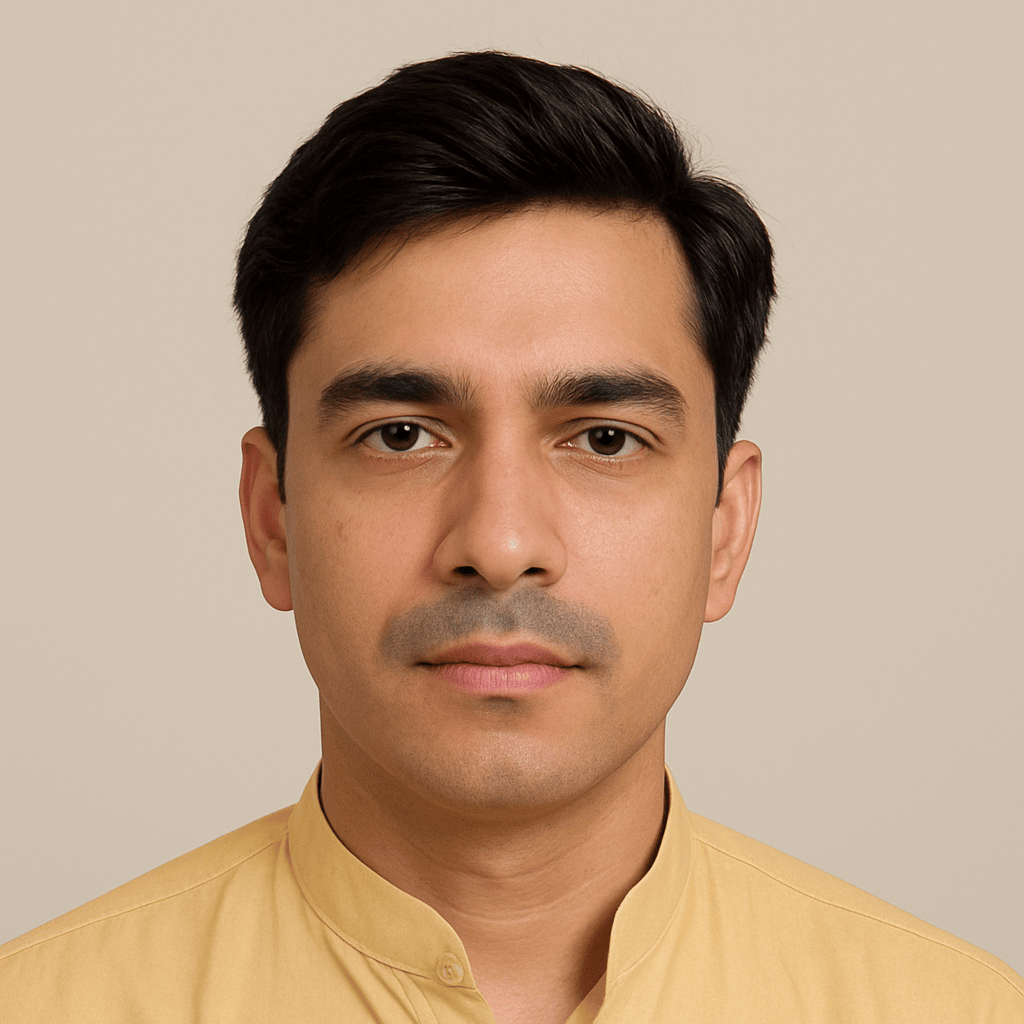
Hi, I’m Kamran Khatri, the author behind NitroType.blog. I share typing speed tips, Nitro Type updates, gaming tricks, and productivity hacks to help you type faster and smarter. My goal is to make typing fun while helping you improve your skills like a pro. If you’re passionate about typing or want to level up your Nitro Type game, you’re in the right place!